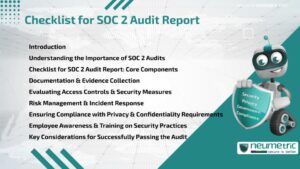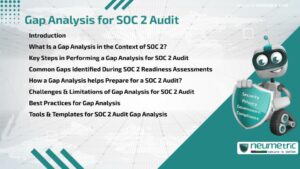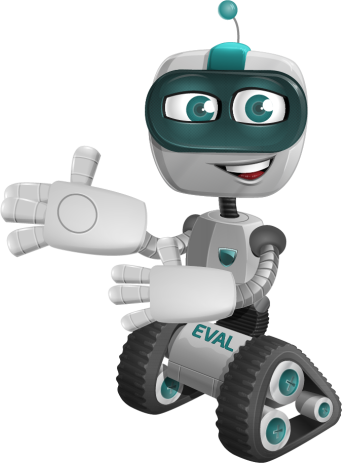Table of Contents
ToggleMobile App Security Testing – A comprehensive guide
Introduction
The process of testing an application or software’s security to find vulnerabilities & potential risks is known as Application Security Testing or Application Penetration Testing. The primary objective is to determine the Application’s security flaws & offer suggestions for fixing them. The reconnaissance, vulnerability identification, vulnerability verification, exploitation & post-exploitation phases of the Application Security Testing procedures are typical.
The security tester gathers information about the Application’s architecture, functionality & potential attack surfaces during reconnaissance. Identifying potential shortcomings of an application such as verification issues & uncertain setups comes under Vulnerability Identification. Validating the identified vulnerabilities to determine their severity & impact is part of vulnerability verification. Exploitation is the attempt to take advantage of the vulnerabilities that have been found in order to gain unauthorised access or engage in other malicious activities. At last, post-exploitation includes testing the application after remediation to guarantee that the distinguished weaknesses have been tended to.
Mobile App Security Testing is important because it helps find vulnerabilities & risks that could be used by hackers. Organisations can identify potential security flaws before they can be exploited by attackers by conducting regular security testing. It also assists associations with meeting administrative consistency prerequisites, safeguarding delicate data, forestalling monetary misfortunes & keeping up with brand notoriety.
Importance of app security testing
Application Security Testing is fundamental for an organisation that either utilises programming applications or creates them. It aids in the identification of flaws & risks associated with them, ensures Compliance with Regulatory requirements, safeguards sensitive data, prevents financial losses & preserves the reputation of the brand. Different benefits of Application Security Testing include:
Identifying potential risks & vulnerabilities: It is helpful to identify potential risks & vulnerabilities that could be exploited by attackers. Organisations can identify potential security flaws before they can be exploited by attackers by conducting regular security testing.
Guaranteeing consistency: Numerous businesses have administrative necessities for security consistency, like HIPAA, PCI DSS & GDPR. It demonstrates diligence in protecting sensitive information & assists businesses in meeting regulatory compliance requirements.
Protecting sensitive data: Applications frequently handle sensitive data, such as Intellectual Property [IP], financial information & personal data. It aids in ensuring the integrity, confidentiality & accessibility of sensitive data.
Forestalling monetary misfortunes: Cyberattacks can bring about huge monetary misfortunes, including the expenses of remediation, lost income & legitimate charges. By identifying potential security risks & taking corrective action, it can assist businesses in avoiding these financial losses.
Reputation management: A cyberattack has the potential to significantly harm a company’s brand. By identifying & addressing potential security flaws before they can be exploited by attackers, it helps businesses safeguard their brand reputation.
Types of Mobile App Security Testing
The following are some of the most common types of Application Security Testing:
- Interactive Application Security Testing [IAST]: IAST combines elements of both Static Application Security Testing [SAST] & Dynamic Application Security Testing [DAST] by analysing the Application Code while it is running to identify vulnerabilities.
- Manual Penetration Testing: Manual penetration testing involves a skilled Security Professional using various testing techniques & tools to identify vulnerabilities. Manual testing can identify issues that automated tools may miss & provide a more in-depth analysis of the Application’s security posture.
- Mobile Application Security Testing [MAST]: MAST focuses on identifying security vulnerabilities in Mobile Applications, including those that may be specific to mobile platforms.
- Container Security Testing: Container security testing focuses on identifying security vulnerabilities in containerized applications & the infrastructure that supports them.
- SAST & DAST: While Dynamic Application Security Testing [DAST] checks for vulnerabilities while an Application is running, Static Application Security Testing [SAST] focuses on the Application’s actual code. DAST is a type of black-box security testing in which the testers are unaware of an Application’s underlying architecture. The testers in SAST, a type of white-box testing, on the other hand, are very familiar with how the code was made.
- Application Security Testing Orchestration [ASTO]: Application Security Testing Orchestration brings all the Application Security instruments under an incorporated & facilitated administration framework where detailing from every one of the devices is imagined so that mechanised testing shifts towards becoming universal with next to no problems.
Common App Security Vulnerabilities
The following are some of the most common app security vulnerabilities:
- Injection flaws: When untrusted data is sent to an interpreter as part of a command or query, injection flaws occur. This can permit aggressors to infuse vindictive code or orders into an Application, possibly giving them unapproved admittance to information or usefulness.
- Cross-site scripting [XSS]: An attacker can inject malicious code into a web page viewed by other users, allowing them to steal user credentials or hijack user sessions, resulting in cross-site scripting [XSS] vulnerabilities.
- Insufficient authentication & session management: Weak authentication & session management can enable unauthorised access to user accounts or the impersonation of authorised users by attackers.
- Uncertain cryptographic stockpiling: Applications that store delicate information should do as such in a solid way to keep attackers from getting to the information.
- Insecure communications: Communications that aren’t secure Applications that send sensitive data over channels that aren’t secure, like HTTP instead of HTTPS, can let hackers intercept & steal the data.
- Security misconfigurations: Applications that are not arranged safely can be helpless against assaults, like feeble passwords, open ports or unpatched programming.
- Insufficient logging & monitoring: Applications that do not log security events or have adequate monitoring in place may not be able to detect security breaches or respond to them.
App Security Testing Tools
Application Security Testing instruments that are as often as possible utilised incorporates,
- Burp Suite: Burp Suite is a Web Application testing device utilised for manual & robotized testing. It has tools for Penetration Testing [PT], Application Security Testing [AST] & web vulnerability scanning.
- OWASP ZAP: OWASP ZAP is a free & open-source tool for performing manual & automated security checks on Web Applications. Web Application scanning, vulnerability scanning & automated security testing are among its features.
- Micro Focus: Micro Focus is basically centred around the conveyance of big business answers for its clients in the space of Safety & Chance Administration, DevOps, Half & half IT, & so on. Mobile testing is protected from beginning to end by Micro Focus across a variety of platforms, servers, networks & devices. Micro Focus develops a tool called Fortify that protects Mobile Apps before they are installed on a device.
- Android Debug Bridge: Android Debug Bridge [ADB] is a command-line tool which communicates with the connected Android Device or Emulator to assess the security testing of Mobile Apps.
- WhiteHat Security: WhiteHat Security has received awards for providing customers with world-class services & has been recognized by Gartner as a leader in security testing. It offers services like Mobile App Security Testing & Web Application Security Testing, etc.
- Synopsys: Synopsys gives an exhaustive answer for security of portable testing. This solution ensures that the Mobile App can be used safely & identifies the potential risk. Using static & dynamic tools, Synopsys has created a specialised Mobile App Security Testing suite to address a variety of security concerns.
App Security Testing Best Practices
Here are a few prescribed procedures for Application Security Testing that associations ought to consider to guarantee that their Applications are secure:
- Start security testing early: Security testing should be a part of the Software Development Lifecycle [SDLC] right from the start to find & fix potential security problems as soon as possible.
- Use a combination of testing techniques: Utilise a variety of testing methods in conjunction with one another to guarantee thorough testing. This incorporates manual testing, computerised testing & outsider security testing.
- Test for both known & unknown vulnerabilities: Security testing should not just focus on testing for known vulnerabilities, it should also test for possible vulnerabilities that are not known. Techniques like ethical hacking & penetration testing can be used to accomplish this.
- Test in a variety of environments: To ensure that Applications are secure in all situations, testing should be carried out in a variety of Environments, including Development, Staging & Production Environments.
- Focus on & remediate weaknesses: The weaknesses recognized during testing ought to be focused on in light of their expected effect & probability of abuse. The most pressing flaws should then be fixed first by businesses.
- Keep a protected coding practice: Secure Coding Practices ought to be coordinated into the product advancement lifecycle to keep security issues from happening in any case. Input validation, access control & encryption are all part of this.
- Monitor & test on a regular basis: Security testing should be carried out on a regular basis in order to find & fix any new vulnerabilities that might be introduced as a result of software updates, changes in the environment or new threats.
Conclusion
The process of identifying & evaluating software application security flaws is known as Application Security Testing. It includes assessing the Application’s code, setup & conduct to guarantee that it is secure & agreeable with industry principles & guidelines. Application Security Testing is significant in light of the fact that it helps organisations distinguish & fix security weaknesses before they can be taken advantage of by attackers. Additionally, it aids in ensuring that applications adhere to industry best practices & regulatory requirements.
Security testing of Mobile Apps employs a variety of tools, including static analysis tools, dynamic analysis tools & penetration testing tools. Best practices for Application Security Testing include including security testing into the Software Development Lifecycle, using a variety of testing methods, testing in a variety of environments, putting vulnerabilities first & fixing them, adhering to Secure Coding Practices & regularly monitoring & testing. Organisations can ensure that their Applications are safe & protected from potential threats by following these best practices.
FAQs
What is app security testing?
It is the process of identifying & evaluating security vulnerabilities in software applications. It involves analysing the Application’s code, configuration & behaviour to ensure that it is secure & compliant with industry standards & regulations.
How do I test my mobile apps for security?
To test mobile apps security, a combination of manual testing, automated testing & third-party security testing tools can be used. It’s important to test in a variety of environments & prioritise & remediate vulnerabilities as they are identified.
What are the three types of Application Security Testing?
The three types of Application Security Testing are static analysis, dynamic analysis & penetration testing. Static analysis tools analyse the application’s source code, dynamic analysis tools analyse the application’s behaviour during runtime & penetration testing tools simulate real-world attacks to identify vulnerabilities.
What are examples of app security?
Examples of app security include protecting sensitive user data, preventing unauthorised access to applications, ensuring secure communication between applications & servers & safeguarding against common vulnerabilities such as SQL injection & cross-site scripting.