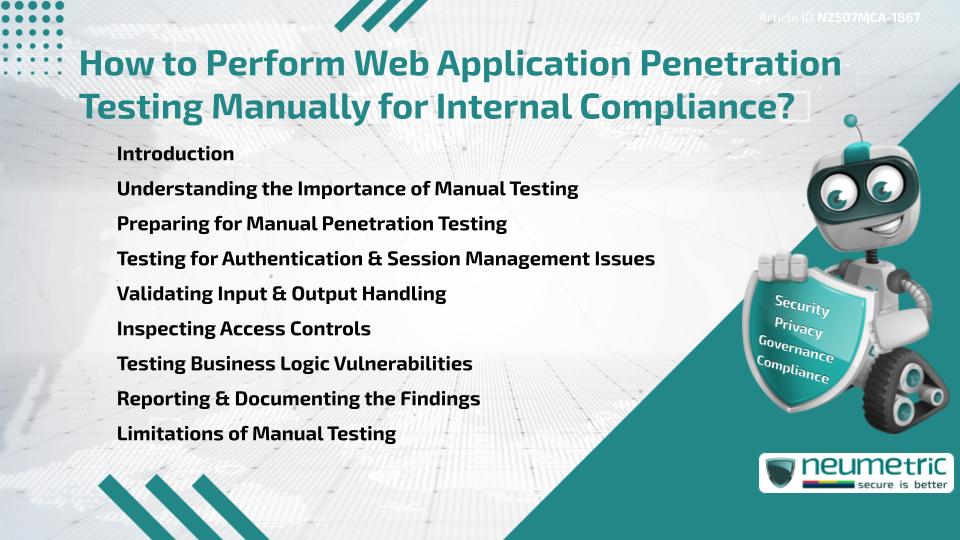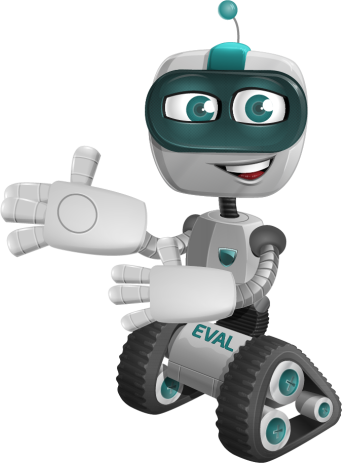Table of Contents
ToggleIntroduction
As businesses increasingly rely on web – based services, the need to ensure secure applications has become paramount. While automated tools offer convenience, knowing how to perform Web Application Penetration Testing manually is crucial for internal Compliance & accurate Vulnerability assessment. Manual testing provides a deep understanding of business logic flaws & subtle security loopholes that tools often miss. This guide explains each stage of manual Web Application testing in a structured, actionable & non – technical way for security teams & developers alike.
Understanding the Importance of Manual Testing
Manual Penetration Testing involves simulating real – world attacks without relying heavily on automation. Unlike automated scans, manual testing helps uncover Vulnerabilities in logic, workflow & human input validation.
Knowing how to perform Web Application Penetration Testing manually is especially important when complying with internal Policies, Regulatory Standards or when preparing for audits. For instance, frameworks like OWASP recommend combining manual & automated efforts for a complete assessment. Additionally, manual testing ensures that testing is tailored to your unique application rather than relying on generic test cases.
Preparing for Manual Penetration Testing
Before starting the testing process, gather key information about the application:
- Understand the application architecture (front – end, back – end, APIs)
- Review access points such as login pages, admin panels & forms
- Identify technologies used (frameworks, languages, server configurations)
Next, set up a dedicated test environment that mirrors the production system. This avoids unintended disruptions. Tools like Burp Suite (Community Edition), browser developer tools & proxy tools will be essential but should only assist the manual process.
At this stage, consider reviewing internal Compliance Policies, especially if aligned with frameworks such as ISO 27001 or SOC 2. Knowing what needs to be tested from a Compliance perspective is key.
Testing for Authentication & Session Management Issues
Testing how users log in & how their sessions are managed is fundamental. Here’s how to perform Web Application Penetration Testing manually in this area:
- Attempt brute force or credential stuffing (with prior permission)
- Check for insecure password reset mechanisms
- Try to reuse or hijack session cookies
- Test if session tokens are securely transmitted over HTTPS
Manually manipulating request headers or parameters during login helps identify session mismanagement. These are often overlooked by scanners but are critical from a security & Compliance perspective.
Validating Input & Output Handling
User inputs are common entry points for attackers. Testing manually involves inserting special characters, scripts or SQL statements to observe how the system responds.
Here’s how to perform Web Application Penetration Testing manually in input validation:
- Inject cross – site scripting [XSS] payloads into forms, URLs or headers
- Try SQL injection in input fields & check for error – based responses
- Observe for reflected outputs, suggesting lack of sanitisation
- Test file upload fields with unexpected formats or extensions
For internal Compliance, ensure that these inputs are either sanitised or blocked effectively, especially in applications that handle sensitive or regulated data.
Inspecting Access Controls
Access Controls prevent users from viewing or modifying data they shouldn’t access. Manual testing should focus on:
- Changing User roles in HTTP requests to access admin areas
- Modifying resource identifiers (like User ID) to view other users’ data
- Bypassing hidden buttons or form fields through developer tools
Knowing how to perform Web Application Penetration Testing manually in this context helps assess whether Sensitive Data or critical operations are appropriately protected against unauthorised access.
Testing Business Logic Vulnerabilities
Unlike technical flaws, business logic Vulnerabilities arise from how the application is designed to work. These are difficult to detect with automated tools.
Manually test:
- Repeated use of promo codes or discounts
- Abusing multi – step processes like checkout or password reset
- Changing pricing values in the front – end before submission
Such flaws can affect revenue or reputation & are often tied to internal Compliance Requirements around data integrity & secure workflows.
Reporting & Documenting the Findings
Once testing is complete, document the following:
- Vulnerability details & how they were discovered
- Risk impact (High, Medium, Low)
- Reproducibility steps
- Suggested remediation
For internal Compliance, align findings with relevant controls. For example, tie session management findings to NIST 800 – 53 Access Control categories or internal data handling Policies.
Limitations of Manual Testing
While knowing how to perform Web Application Penetration Testing manually offers in – depth insights, there are limitations:
- It is time – consuming & skill – intensive
- May miss automated discovery of low – Risk issues
- Requires continuous learning as Threats evolve
Therefore, manual testing should be combined with regular automated scans for comprehensive protection.
Takeaways
- Manual testing is critical for identifying flaws that automation misses
- Understanding how to test authentication, session management & business logic is key
- Compliance requires thorough documentation & control mapping
- Tools can assist, but human intuition & creativity are irreplaceable
- Aligning testing with frameworks like ISO 27001, SOC 2 & NIST enhances internal Compliance
FAQ
What is the first step in learning how to perform Web Application Penetration Testing manually?
Begin with understanding the application architecture, endpoints & Compliance goals. This sets the stage for structured manual testing.
Which tools assist in how to perform Web Application Penetration Testing manually?
Tools like Burp Suite (Community Edition), browser dev tools & proxy interceptors assist but do not replace manual techniques.
How do you test input validation when performing manual Penetration Testing?
By entering special characters, XSS payloads & SQL statements into form fields, you can manually observe whether the application filters or mishandles input.
Why is manual Penetration Testing better for internal Compliance?
Manual testing allows you to test unique workflows & business logic issues that automated tools overlook, helping meet specific Compliance controls.
Can you rely only on automated tools instead of learning how to perform Web Application Penetration Testing manually?
No. Automated tools can miss business logic & contextual flaws. Manual testing ensures coverage of these critical areas.
How do I manually test session management issues?
By attempting to reuse or hijack session tokens, trying forced logouts or checking cookie settings manually through request modification.
Is manual Penetration Testing suitable for all types of web applications?
Yes, especially for custom – built applications where logic & workflows differ significantly from generic setups.
How often should you perform manual Penetration Testing for internal Compliance?
At least annually or after major changes to the application, especially if your Compliance frameworks require it.
Need help?
Neumetric provides organisations the necessary help to achieve their Cybersecurity, Compliance, Governance, Privacy, Certifications & Pentesting goals.
Organisations & Businesses, specifically those which provide SaaS & AI Solutions, usually need a Cybersecurity Partner for meeting & maintaining the ongoing Security & Privacy needs & requirements of their Clients & Customers.
SOC 2, ISO 27001, ISO 42001, NIST, HIPAA, HECVAT, EU GDPR are some of the Frameworks that are served by Fusion – a centralised, automated, AI – enabled SaaS Solution created & managed by Neumetric.
Reach out to us!