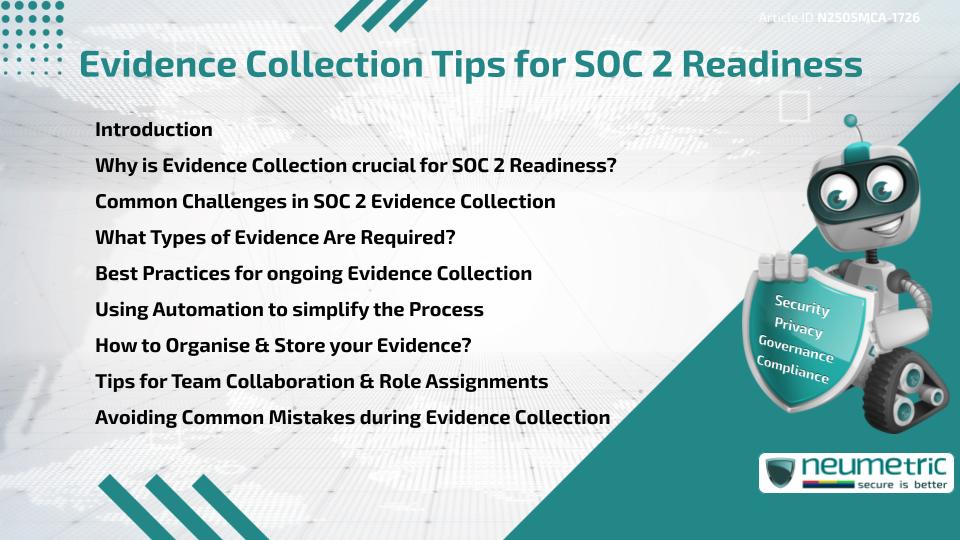Table of Contents
ToggleIntroduction
Preparing for a SOC 2 Audit is a critical milestone for Service Organisations aiming to demonstrate their commitment to Security, Availability, Processing Integrity, Confidentiality or Privacy. A key part of this preparation involves collecting the right Evidence — the Documents, Screenshots, Policies or Logs that prove your Controls are in place & working. This article explores practical & well-tested Evidence Collection tips for SOC 2 readiness to help Teams stay Audit-ready with confidence & clarity.
Why is Evidence Collection crucial for SOC 2 Readiness?
SOC 2 Audits focus on the effectiveness of Internal Controls over time. Unlike a one-time check, Auditors expect ongoing & consistent proof. Without reliable Evidence, even well-implemented Controls might be deemed ineffective. Proper Evidence Collection shows that your Organisation:
- Has Controls that operate as described
- Monitors those Controls consistently
- Understands Accountability & Traceability
Neglecting Evidence Collection can lead to failed Audits or long delays, which in turn impact Trust & Business Growth.
Common Challenges in SOC 2 Evidence Collection
Many Companies underestimate the time & effort involved in gathering proper Audit Evidence. Here are some recurring challenges:
- Inconsistent Documentation: Policies or Logs might be missing Dates or Authorisation details.
- Manual Dependency: Relying on Team Members to remember tasks can lead to missed Logs or Screenshots.
- Poor File Organisation: Evidence spread across Emails, Drives or Personal Devices increases Risk of loss or duplication.
- Time Pressure: Teams often scramble during Audits instead of preparing gradually.
Identifying these Gaps early is one of the most effective Evidence Collection tips for SOC 2 readiness.
What Types of Evidence Are Required?
SOC 2 Audits evaluate Trust Services Criteria & the required Evidence varies by the Scope of your Audit. Examples of commonly requested Evidence include:
- Access Logs for Systems & Applications
- Onboarding & Offboarding Records
- Security Awareness Training Attendance
- Encryption Configurations
- Incident Response Procedures
- Risk Assessment Reports
Best Practices for ongoing Evidence Collection
One of the most important Evidence Collection tips for SOC 2 readiness is to treat Evidence gathering as an ongoing process — not a once-a-year event. Here is how:
- Document everything promptly: Save Screenshots or Logs when the task is completed, not when the Auditor requests it.
- Use Templates: Create reusable formats for Onboarding, Training Logs & Incident Reporting.
- Set Reminders: Use Calendars or Task tools to ensure Control Owners submit Evidence regularly.
- Train Teams: Educate your Staff on what needs to be captured & why it matters.
Using Automation to simplify the Process
Automated tools can integrate with Cloud Infrastructure, HR Systems & Ticketing Platforms to collect Evidence continuously. While tools are not required, they help reduce errors & save time. Benefits include:
- Continuous syncing of Logs & User Activity
- Easy Evidence exports for Audits
- Alerts when documentation is missing
If you prefer manual processes, build a Checklist tied to each Control & update it monthly.
How to Organise & Store your Evidence?
Your Evidence is only useful if it is easy to access & clearly labelled. Follow these organisation tips:
- Central Repository: Use a secure shared Drive with Folders named by Control Number or Domain.
- Version Control: Maintain updated versions of each Document & label them clearly.
- Backups: Store regular backups to prevent accidental Data Loss.
- Restricted Access: Only authorised team members should access Sensitive Evidence Files.
Tips for Team Collaboration & Role Assignments
Another key Evidence Collection tip for SOC 2 readiness is defining clear Roles. Evidence Collection is not only the job of IT or Security Teams — it is a cross-functional task. Assign:
- Control Owners: Individuals accountable for specific Technical or Process Controls
- Compliance Leads: Team members who coordinate Deadlines & File Management
- Auditor Contacts: Points of Contact who respond to External Audit Queries
Regular Team sync-ups can ensure accountability & timely submissions. Also consider creating a shared dashboard that tracks the status of each Control & its Evidence.
Avoiding Common Mistakes during Evidence Collection
Mistakes can delay Audits & damage Trust. Here is what to avoid:
- Last-Minute Collection: Start months in advance to avoid stress & gaps.
- Collecting too much: Do not overwhelm the Auditor — include only relevant & updated items.
- Ignoring Scope: Only collect Evidence for Controls that fall within the SOC 2 Scope.
- Outdated Documentation: Ensure all Policies are current & reflect actual practices.
Takeaways
- Evidence Collection is essential to prove your Controls are operating effectively.
- Plan ahead & treat it as a continuous process.
- Use Automation or Templates to simplify & standardise submissions.
- Organise files carefully & assign roles across Departments.
- Avoid rushing or submitting excessive or outdated Evidence.
FAQ
What counts as valid Evidence for a SOC 2 Audit?
Valid Evidence includes Logs, Screenshots, Documented Procedures or Signed Records that demonstrate the consistent application of a Control.
Can Spreadsheets be used for tracking SOC 2 Evidence?
Yes, Spreadsheets can be used but must be well-structured, updated regularly & securely stored to remain effective.
Is Automation necessary for Evidence Collection?
Automation is not mandatory but can greatly streamline the process by collecting Logs or documents directly from your Systems.
How often should SOC 2 Evidence be collected?
Evidence should be collected on a rolling basis — monthly or quarterly — depending on the frequency of the control activity
Who should be responsible for Evidence Collection?
Control Owners, IT, HR & Compliance Teams should all play a role depending on the type of control & associated evidence.
How far back should our Evidence go?
Auditors typically review Evidence from the Full Audit period (usually twelve (12) months), so keep records for at least that long.
What should we do if we realise Evidence is missing?
Try to regenerate the Activity Log or recreate the Record promptly & document any reasons for the missing data.
Do Screenshots need to be dated?
Yes, Auditors expect Screenshots to be timestamped or labelled to reflect when the control activity occurred.
Need help?
Neumetric provides organisations the necessary help to achieve their Cybersecurity, Compliance, Governance, Privacy, Certifications & Pentesting goals.
Organisations & Businesses, specifically those which provide SaaS & AI Solutions, usually need a Cybersecurity Partner for meeting & maintaining the ongoing Security & Privacy needs & requirements of their Clients & Customers.
SOC 2, ISO 27001, ISO 42001, NIST, HIPAA, HECVAT, EU GDPR are some of the Frameworks that are served by Fusion – a centralised, automated, AI-enabled SaaS Solution created & managed by Neumetric.
Reach out to us!