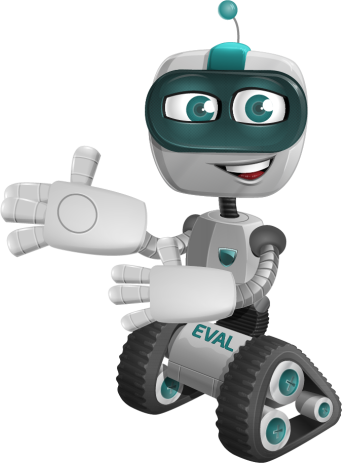Table of Contents
ToggleIntroduction
Email is a vital tool in both personal & professional communication, making the security & privacy of email content increasingly important. With the rise in cyber threats like phishing, malware & data breaches, protecting email information has never been more critical. Emails face significant risks from various threats like phishing, malware, ransomware, data breaches, spam, etc.
Encryption is the process of converting plaintext into unreadable code to protect information from unauthorized access. Encryption ensures only intended recipients can read the email, maintains data integrity, verifies sender identity & prevents repudiation. By implementing encryption, email communications are secured against interception & tampering, providing a robust defense against cyber threats.
Understanding Email Encryption
Email encryption is a crucial aspect of maintaining email security, ensuring that only authorized parties can access the content of your communications. This section delves into the fundamentals of email security, explaining what it is & how it functions.
What is Email Encryption?
Email encryption is the process of converting plain text email messages into a coded format that can only be read by the intended recipient. It ensures that the content remains confidential & secure from unauthorized access. Email encryption involves several steps to ensure the security of the email content. Here’s a simplified breakdown of the process:
- Encryption Algorithms:
- Algorithms like Advanced Encryption Standard [AES] & Rivest-Shamir-Adleman [RSA] are commonly used.
- Encryption Process:
- Symmetric Encryption: The sender encrypts the email with a shared secret key. The same key is used to decrypt by the recipient.
- Asymmetric Encryption: The sender encrypts the email using the recipient’s public key. The email can be decrypted only by the recipient with their private key.
- Digital Signatures:
- Verify the sender’s identity & ensure the message has not been altered.
- The sender signs the email with their private key & the recipient verifies it with the sender’s public key.
- Secure Key Exchange:
- Essential for symmetric encryption, where both parties must securely share the secret key.
- Asymmetric encryption alleviates this issue by using public keys for encryption.
By understanding these basic principles & mechanisms, users can better appreciate how encryption protects their email communications from various threats.
Benefits of Email Encryption
Email encryption offers numerous advantages, enhancing the security & privacy of email communications. This section explores the key benefits, highlighting how encryption protects sensitive information, prevents data breaches & ensures compliance with legal & regulatory requirements.
Preventing Unauthorized Access to Email Content
- Encryption ensures that only the intended recipient can read the email, protecting it from unauthorized access.
- Even if an email is intercepted during transmission, the encrypted content remains unreadable without the decryption key.
Ensuring Confidentiality & Privacy
- Encrypting emails keeps personal & sensitive information private, safeguarding against potential eavesdropping & data leaks.
- Confidentiality is maintained, allowing for secure communication of sensitive topics, such as financial details, personal data & proprietary business information.
Encryption as a Defense Against Hacking & Phishing
- Encrypted emails are less attractive targets for hackers, as the content is difficult to decipher without the appropriate keys.
- Encryption adds an extra layer of security, making phishing attempts less likely to succeed by protecting the email’s content from being exposed.
Compliance with Legal & Regulatory Requirements
GDPR, HIPAA & Other Regulations
- The General Data Protection Regulation [GDPR] in Europe & the Health Insurance Portability & Accountability Act [HIPAA] in the United States mandate stringent data protection measures, including encryption.
- Many other regulations worldwide require the use of encryption to protect sensitive information & ensure data privacy.
How Encryption Helps Meet Compliance Standards
- Encryption helps organizations meet these regulatory requirements by ensuring that sensitive data transmitted via email is secure & protected.
- By implementing encryption, companies can avoid hefty fines & legal consequences associated with non-compliance, demonstrating their commitment to data protection & privacy.
Implementing Email Encryption
Implementing email encryption is essential for enhancing email security & privacy. This section guides you through choosing the right encryption tools, setting up email encryption & addressing common challenges.
Choosing the Right Encryption Tools
- Pretty Good Privacy [PGP]:
- Uses a combination of symmetric & asymmetric encryption.
- Highly secure & widely used for individual & corporate email encryption.
- Secure/Multipurpose Internet Mail Extensions [S/MIME]:
- Uses digital certificates for encryption & signing emails.
- Often integrated into email clients like Outlook & Apple Mail.
Criteria for Selecting an Encryption Tool
- Ease of Use:
- User-friendly interface & straightforward setup process.
- Compatibility with existing email clients & workflows.
- Security Features:
- Strong encryption algorithms (e.g., AES, RSA).
- Support for both encryption & digital signatures.
- Compliance:
- Adherence to relevant legal & regulatory standards (e.g., GDPR, HIPAA).
- Support & Maintenance:
- Regular updates & active support from the provider.
- Availability of documentation & user guides.
Setting Up Email Encryption
Step-by-Step Guide to Encrypting Emails
- Choose an Encryption Tool:
- Select an appropriate encryption tool based on your needs & criteria outlined above.
- Install the Tool:
- Follow the installation instructions provided by the encryption tool.
- Generate Encryption Keys:
- Create a public & private key pair (for PGP) or obtain a digital certificate (for S/MIME).
- Configure Email Client:
- Outlook:
- Go to “File” > “Options” > “Trust Center” > “Trust Center Settings” > “Email Security.”
- Import your digital certificate or PGP key.
- Gmail:
- Use third-party extensions like FlowCrypt for PGP encryption.
- Follow the extension’s setup instructions to configure encryption.
- Apple Mail:
- Import your S/MIME certificate via “Preferences” > “Accounts” > “Advanced.”
- Send Encrypted Emails:
- Compose your email & select the option to encrypt it before sending.
Challenges & Solutions
Common Issues When Implementing Email Encryption
- Complexity of Setup:
- Users may find the setup process complicated, leading to incorrect configurations.
- Compatibility Issues:
- Not all email clients or recipients support the same encryption standards, causing interoperability problems.
- Key Management:
- Managing encryption keys can be challenging, especially for larger organizations.
Solutions & Best Practices for Overcoming These Challenges
- User Training:
- Provide training sessions & resources to help users understand & correctly set up email encryption.
- Use of Compatible Tools:
- Choose encryption tools that are widely supported & ensure compatibility with major email clients.
- Automated Key Management:
- Implement automated key management solutions to simplify the process & reduce the risk of human error.
- Regular Audits:
- Conduct regular audits of your email encryption setup to identify & resolve any issues promptly.
By carefully selecting the right tools, following proper setup procedures & addressing common challenges, you can effectively implement email encryption & enhance the security & privacy of your email communications.
Advanced Encryption Techniques
To further enhance email security, advanced encryption techniques such as end-to-end encryption & quantum encryption are gaining prominence. This section explores these advanced methods, their benefits & their potential future impact.
End-to-End Encryption
End-to-end encryption [E2EE] ensures that only the sender & the recipient can read the email content. No intermediaries, including email service providers, can access the encrypted message.
Benefits:
- Enhanced Security: Provides the highest level of security by preventing any third party from accessing the email content.
- Privacy Protection: Ensures that sensitive information remains private & inaccessible to unauthorized parties.
- Integrity: Guarantees that the message has not been altered during transmission.
Comparison with Other Encryption Methods
- Transport Layer Security [TLS]: Encrypts the email during transmission but not when stored on servers. Service providers can still access the email content.
- S/MIME & PGP: Both provide robust encryption but may require additional configuration & management of keys/certificates.
- End-to-End Encryption: Offers superior security by encrypting the email at the source & decrypting it only at the destination, ensuring complete confidentiality & integrity.
Quantum Encryption
Quantum encryption leverages the principles of quantum mechanics to secure communication. It primarily uses Quantum Key Distribution [QKD] to create unbreakable encryption keys.
How It Works: QKD uses quantum particles (photons) to transmit encryption keys. An attempt to intercept the keys alters their state, which alerts the parties to the presence of an eavesdropper.
Future of Quantum Encryption in Email Security
- Advantages:
- Unbreakable Security: Quantum encryption promises theoretically unbreakable security due to the fundamental properties of quantum mechanics.
- Future-Proofing: Protects against potential future threats from quantum computers capable of breaking traditional encryption algorithms.
- Challenges:
- Current Limitations: High cost & complexity of implementing quantum encryption systems.
- Infrastructure Requirements: Need for specialized hardware & infrastructure to support QKD.
- Outlook:
- As technology advances & costs decrease, quantum encryption is expected to become more accessible, offering unprecedented security for email communications.
- Ongoing research & development in this field are crucial for realizing the full potential of quantum encryption in enhancing email security.
By understanding & adopting these advanced encryption techniques, individuals & organizations can stay ahead of emerging threats & ensure the highest level of security for their email communications.
Best Practices for Maintaining Email Security
Maintaining email security requires a proactive approach, involving regular updates, employee training & additional security measures. This section outlines the best practices to ensure robust email security.
Regular Updates & Patching
- Security Vulnerabilities: Outdated software often contains security vulnerabilities that hackers can exploit. Regular updates & patches fix these vulnerabilities, reducing the risk of a security breach.
- New Features: Updates often include new security features & enhancements that improve overall email security.
How to Manage Updates Effectively
- Automated Updates: Enable automatic updates for your email client & security software to ensure timely installation of patches.
- Update Policies: Establish & enforce policies for regular manual checks & updates, especially for critical systems that may not support automatic updates.
- Monitoring: Continuously monitor software versions & patch status to ensure compliance with security protocols.
Training & Awareness
- Importance of Awareness: Employees are the first line of defense against email based attacks. Educating them about email security helps prevent phishing attacks & other security breaches.
- Encryption Training: Ensure employees understand the importance of email encryption & how to use encryption tools properly.
Regular Training Sessions & Resources
- Workshops & Seminars: Organize regular workshops & seminars to keep employees informed about the latest threats & best practices in email security.
- Online Resources: Provide access to online resources, including tutorials, guides & e-learning courses focused on email security & encryption.
- Simulated Phishing Exercises: Conduct regular simulated phishing exercises to test employee awareness & response, providing feedback & additional training as needed.
Additional Security Measures
Using Multi-Factor Authentication [MFA]:
- Increased Security: MFA adds an extra layer of security by requiring users to provide two or more verification factors to access their email accounts, reducing the risk of unauthorized access.
- Implementation: Implement MFA for all email accounts, ensuring it is used consistently across the organization.
Monitoring & Auditing Email Security
- Regular Audits: Conduct regular security audits to identify potential vulnerabilities & ensure compliance with security policies.
- Monitoring Tools: Utilize monitoring tools to track email activity, detect suspicious behavior & respond to potential threats in real-time.
- Incident Response Plan: Develop & maintain an incident response plan to quickly & effectively address any security breaches or threats.
By following these best practices, organizations can maintain a high level of email security, protecting sensitive information & reducing the risk of cyber threats. Regular updates, comprehensive training & additional security measures such as MFA & continuous monitoring are essential components of a robust email security strategy.
Conclusion
Email encryption is a critical component of modern digital communication, ensuring the security & privacy of sensitive information transmitted via email. As cyber threats such as phishing, malware & data breaches continue to evolve, the implementation of robust encryption methods, including end-to-end & quantum encryption, is essential. By protecting the confidentiality, integrity & authenticity of email communications, encryption mitigates the risks posed by unauthorized access & cyberattacks, fostering a secure communication environment for both individuals & organizations.
In addition to implementing advanced encryption techniques, adhering to best practices such as regular updates, comprehensive employee training & the use of multi-factor authentication significantly enhances email security. Organizations must prioritize continuous monitoring & auditing of their email systems to promptly identify & address potential vulnerabilities. By adopting a proactive & holistic approach to email security, encompassing encryption & other essential security measures, businesses can safeguard their communications, maintain regulatory compliance & build trust with clients & partners.
Frequently Asked Questions [FAQ]
Why is email encryption important?
Email encryption is crucial because it protects your sensitive information from unauthorized access during transmission. It ensures that only the intended recipient can read the content, safeguarding against hackers, data breaches & privacy violations.
What types of encryption are commonly used for email?
Two main types of encryption used for email are symmetric & asymmetric encryption. Symmetric encryption uses the same key for both encryption & decryption, while asymmetric encryption uses a pair of keys: a public key for encryption & a private key for decryption.
How does end-to-end encryption differ from other encryption methods?
End-to-end encryption [E2EE] ensures that only the sender & recipient can read the email content. Unlike other methods like Transport Layer Security [TLS], which encrypts emails in transit but may allow service providers access, E2EE encrypts messages from the sender’s device & decrypts them only on the recipient’s device.
Is email encryption difficult to set up?
Setting up email encryption can vary in complexity depending on the encryption method chosen & the tools used. Some methods, like S/MIME or PGP, require generating encryption keys & configuring email clients, which may require technical knowledge. However, many encryption tools offer user-friendly setups & tutorials to assist with the process.
Do I need to comply with regulations when using email encryption?
Yes, email encryption is often required to comply with regulations such as General Data Protection Regulation [GDPR] in Europe & Health Insurance Portability & Accountability Act [HIPAA].