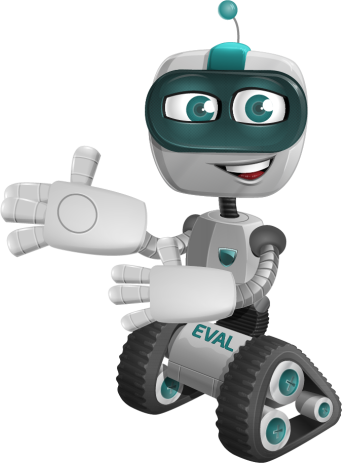Table of Contents
ToggleIntroduction
In our increasingly digital world, where online interactions have become an integral part of our daily lives, the threat of cybercrime looms larger than ever. Among the myriad of online threats, phishing stands out as one of the most pervasive & potentially devastating. But what exactly is phishing & more importantly, what is anti-phishing? This comprehensive journal will delve deep into the world of anti-phishing, exploring its importance, methods & how you can protect yourself from falling victim to these insidious attacks.
As we navigate the vast expanse of the internet, it’s crucial to understand the dangers that lurk beneath the surface. Phishing attacks have become increasingly sophisticated, targeting individuals & organizations alike with alarming precision. The need for robust anti-phishing measures has never been more critical, as these attacks can lead to significant financial losses, identity theft & severe reputational damage.
Before we can fully grasp the concept of anti-phishing, it’s crucial to understand what phishing is & why it poses such a significant threat.
What is Phishing?
Phishing is a type of cyber attack where malicious actors attempt to deceive individuals into revealing sensitive information such as passwords, credit card numbers or personal data. These attacks often come in the form of fraudulent emails, websites or messages that appear to be from legitimate sources.
The term “phishing” is a play on the word “fishing,” as attackers cast a wide net with their deceptive messages, hoping to catch unsuspecting victims. Just as a fisherman uses bait to lure fish, phishers use convincing disguises & urgent messages to trick people into taking the bait.
The Evolution of Phishing Attacks
Phishing has come a long way since its inception:
- Late 1990s:
- Simple email scams with obvious red flags
- Often poorly written with grammatical errors
- Relied on volume rather than sophistication
- Mid-2000s:
- More sophisticated attacks mimicking legitimate organizations
- Improved email designs & language
- Use of spoofed websites to capture credentials
- Present:
- Highly targeted spear-phishing & Artificial Intelligence [AI] powered attacks
- Social Engineering tactics leveraging personal information
- Use of advanced techniques like domain spoofing & Secure Socket Layer [SSL] certificates
- Emerging Trends:
- Voice phishing (vishing) using deepfake technology
- SMS phishing (smishing) targeting mobile users
- Business Email Compromise [BEC] targeting high-level executives
Types of Phishing Attacks
Understanding the various types of phishing attacks is crucial for developing effective anti-phishing strategies:
- Email Phishing: The most common form, involving fraudulent emails impersonating trusted entities.
- Spear Phishing: The use of personalized data to carry out focused assaults on particular individuals or entities.
- Whaling: A form of spear phishing targeting high-profile individuals like Corporate level executives.
- Clone Phishing: Duplicating legitimate emails with malicious attachments or links.
- Vishing: Voice phishing using phone calls to extract sensitive information.
- Smishing: SMS phishing using text messages to lure victims.
- Pharming: Redirecting users to fake websites by exploiting vulnerabilities in Domain Name System [DNS] servers.
- Search Engine Phishing: Creating fake websites & getting them indexed by search engines.
The Devastating Impact of Phishing
The results of experiencing for a phishing scam can be severe:
- Financial losses: Victims may lose money directly through unauthorized transactions or indirectly through identity theft.
- Identity theft: Personal information can be used to open fraudulent accounts or commit crimes in the victim’s name.
- Compromised personal & professional accounts: Attackers can gain access to email, social media or work accounts, leading to further breaches.
- Reputational damage: Both individuals & organizations can suffer significant reputational harm from phishing incidents.
- Data breaches in organizations: A single successful phishing attack can lead to large-scale data breaches affecting thousands or millions of users.
- Malware infections: Phishing emails often serve as vectors for malware, including ransomware & keyloggers.
- Loss of Intellectual Property [IP]: Corporate espionage can be facilitated through targeted phishing attacks.
- Emotional distress: Victims often experience stress, anxiety & a loss of trust in digital communications.
What is Anti-Phishing? The Shield Against Digital Deception
Now that we’ve established the threat, let’s explore the solution: Anti-Phishing.
Anti-Phishing refers to the set of technologies, practices & strategies designed to detect, prevent & mitigate phishing attacks. It’s a multifaceted approach that combines technological solutions with user education & awareness.
The goal of anti-phishing is not just to block known threats but to create a comprehensive defense system that can adapt to new & evolving phishing techniques. This involves a combination of proactive measures to prevent attacks & reactive strategies to quickly respond to & mitigate successful breaches.
The Importance of Anti-Phishing Measures
In an era where digital interactions are ubiquitous, anti-phishing is more critical than ever:
- Protecting Personal Information:
- Safeguards sensitive data from unauthorized access
- Prevents identity theft & financial fraud
- Maintains privacy in an increasingly connected world
- Preserving Financial Security:
- Helps prevent unauthorized transactions & account takeovers
- Protects against fraudulent schemes targeting financial institutions
- Maintains the integrity of online banking & e-commerce systems
- Maintaining Online Trust:
- Allows users to use online services confidently
- Preserves the reliability of electronic communications
- Supports the growth of the digital economy
- Defending Corporate Assets:
- Protects valuable intellectual property & trade secrets
- Prevents data breaches that could lead to regulatory fines & lawsuits
- Maintains customer trust & brand reputation
- National Security:
- Defends against state-sponsored phishing attacks
- Protects critical infrastructure from cyber threats
- Preserves the integrity of government communications
- Promoting Digital Literacy:
- Educates users about online safety & best practices
- Develops a culture of cybersecurity awareness
- Allows individuals to take control of their digital & cyber security
The Arsenal of Anti-Phishing: Tools & Techniques
Anti-phishing employs a variety of methods to combat the ever-evolving threat of phishing attacks. Let’s explore some of the key tools & techniques in the anti-phishing arsenal.
Email Filters & Spam Detection
One of the first lines of defense against phishing is advanced email filtering:
- Content Analysis:
- Algorithms that examine email content for suspicious patterns or known phishing indicators
- Keyword filtering to identify common phishing terms & phrases
- Uniform Resource Locator [URL] analysis to detect malicious links
- Sender Verification:
- Sender Policy Framework [SPF] to verify the authenticity of email senders
- DomainKeys Identified Mail [DKIM] for email authentication
- Domain-based Message Authentication, Reporting & Conformance [DMARC] to prevent email spoofing
- Machine Learning:
- Artificial Intelligence [AI] powered systems that can detect subtle patterns indicative of phishing attempts
- Behavioral analysis to identify anomalies in email traffic
- Continuous learning & adaptation to new phishing tactics
- Reputation-based Filtering:
- Blacklists of known phishing domains & Internet Protocol [IP] addresses
- Whitelists of trusted senders & domains
- Real-time Threat Intelligence feeds
Web Browsers & Anti-Phishing Extensions
Modern web browsers come equipped with built-in anti-phishing features:
- Safe Browsing Lists:
- Databases of known phishing sites that browsers check against
- Regular updates to maintain current Threat Intelligence
- Integration with global threat databases
- Secure Socket Layer [SSL] / Transport Layer Security [TLS] Verification:
- Ensuring secure connections to legitimate websites
- Warning users about insecure or suspicious connections
- Certificate transparency checks
- Anti-Phishing Extensions:
- Additional tools that provide real-time protection against phishing attempts
- Features like link scanning & website reputation checks
- Customizable security settings for advanced users
- Password Managers:
- Securely store & auto-fill passwords
- Help users identify legitimate websites
- Generate strong, unique passwords for each account
Two-Factor Authentication [2FA]
While not specifically an anti-phishing tool, Two-Factor Authentication [2FA] significantly mitigates the impact of successful phishing attempts:
- Something You Know:
- Passwords or PINs
- Something You Have:
- Mobile devices for SMS or App-based authentication
- Hardware security tokens
- Smart cards
- Something You Are:
- Biometric data like fingerprints or facial recognition
- Voice recognition
- Behavioral biometrics
- Location-based Authentication:
- Verifying the user’s physical location
- Detecting anomalies in access patterns
Security Awareness Training
Perhaps the most crucial aspect of anti-phishing is user education:
- Phishing Simulations:
- Controlled phishing attempts to test & train employees
- Customized scenarios based on current threats & industry-specific risks
- Performance tracking & improvement metrics
- Regular Updates:
- Keeping users informed about the latest phishing tactics
- Security newsletters & bulletins
- Interactive learning modules & quizzes
- Best Practices:
- Teaching users how to identify & report suspicious activities
- Guidelines for safe email & internet usage
- Incident response procedures
- Gamification:
- Using game-like elements to engage users in security training
- Rewards & recognition for identifying phishing attempts
- Leaderboards & competitions to encourage participation
The Anatomy of an Anti-Phishing Strategy
Implementing an effective anti-phishing strategy involves multiple layers of protection:
Technological Defenses
- Email security gateways:
- Advanced threat protection features
- Sandboxing for suspicious attachments
- Real-time link analysis
- Web filters:
- Uniform Resource Locator [URL] categorization & reputation checking
- Malicious content detection
- Secure Socket Layer [SSL] inspection for encrypted traffic
- Endpoint protection software:
- AntiMalware capabilities
- Behavioral analysis
- Exploit prevention
- Network segmentation:
- Isolating critical systems & data
- Limiting the spread of potential breaches
- Implementing zero-trust architecture
User Education & Awareness
- Regular training sessions:
- Tailored to different roles & departments
- Covering the latest phishing techniques & trends
- Hands-on exercises & real-world examples
- Phishing simulation exercises:
- Realistic scenarios to test employee vigilance
- Immediate feedback & learning opportunities
- Tracking improvement over time
- Clear reporting procedures:
- Easy-to-use systems for reporting suspicious activities
- Rapid response to user reports
- Positive reinforcement for reporting attempts
- Security culture development:
- Promoting a culture of shared responsibility for cybersecurity
- Encouraging open communication about security concerns
- Recognizing & rewarding security-conscious behavior
Incident Response Planning
- Defined protocols:
- Step-by-step procedures for handling potential phishing incidents
- Clear roles & responsibilities for team members
- Communication plans for internal & external stakeholders
- Rapid response teams:
- Dedicated personnel trained in incident investigation
- 24/7 availability for critical incidents
- Collaboration with IT, legal & PR departments
- Containment strategies:
- Procedures for isolating compromised systems
- Data backup & recovery plans
- Methods for preventing further unauthorized access
- Post-incident analysis:
- Root cause identification
- Lessons learned documentation
- Strategy updates based on incident findings
Continuous Monitoring & Improvement
- Regular security assessments:
- Vulnerability scans & penetration testing
- Third-party security audits
- Compliance checks with relevant standards
- Threat Intelligence Integration:
- Subscribing to threat feeds & security advisories
- Participating in industry information sharing groups
- Analyzing global phishing trends & adapting defenses accordingly
- Performance metrics tracking:
- Monitoring the effectiveness of anti-phishing measures
- Tracking user reporting rates & accuracy
- Measuring the time to detect & respond to phishing attempts
- Continuous training & upskilling:
- Keeping security teams updated on the latest anti-phishing technologies
- Cross-training staff to build a versatile security workforce
- Encouraging professional certifications & ongoing education
The Human Element: Your Role in Anti-Phishing
While technological solutions are crucial, the human element remains a critical factor in anti-phishing efforts. Here’s how you can play your part:
Developing a Critical Eye
Learn to spot the red flags of phishing attempts:
- Urgent or threatening language:
- Beware of messages that create a sense of urgency or fear
- Be skeptical of threats to close accounts or take legal action
- Requests for sensitive information:
- Legitimate companies rarely ask for personal information via email
- Be cautious of requests for passwords, Social Security numbers or credit card information
- Suspicious sender addresses or website Uniform Resource Locators [URLs]:
- Check for slight misspellings or unusual domains
- Hover over links to see the actual destination before clicking
- Poor grammar or spelling errors:
- While not definitive, these can be indicators of phishing attempts
- Be particularly wary of errors in communications from professional organizations
- Unexpected attachments:
- Be cautious of attachments from unknown senders
- Be wary of unexpected attachments, even from known contacts
Practicing Safe Online Habits
- Use strong, unique passwords for each account:
- Employ a mix of upper & lowercase letters, numbers & symbols
- Consider using a passphrase for added security & memorability
- Enable two-factor authentication [2FA] wherever possible:
- Use app-based authenticators rather than SMS when available
- Consider hardware security keys for high-value accounts
- Links from unknown resources should not be clicked & unknown attachments should not be downloaded.
- Type Uniform Resource Locators [URLs] directly into your browser instead of clicking links
- Use official app stores to download applications
- Regularly update your software & security tools:
- Enable automatic updates when possible
- Pay attention to security patches & apply them promptly
Staying Informed
- Keep up-to-date with the latest phishing tactics:
- Follow reputable cybersecurity blogs & news sources
- Participate in online forums & communities focused on cybersecurity
- Participate in security awareness training:
- Take advantage of training programs offered by your organization
- Seek out free online resources for personal education
- Follow reputable cybersecurity news sources:
- Subscribe to security advisories from trusted organizations
- Stay informed about major data breaches & new threat vectors
- Engage in discussions about online safety:
- Share knowledge with friends, family & colleagues
- Promote a culture of cybersecurity awareness in your personal & professional networks
Conclusion
In the vast ocean of the internet, phishing attacks are like hidden icebergs, capable of causing tremendous damage to unsuspecting victims. Anti-phishing measures serve as our radar & reinforced hull, allowing us to navigate these treacherous waters with greater confidence & security.
As we’ve explored in this comprehensive journal, anti-phishing is not just about implementing the right technologies – it’s a holistic approach that requires ongoing education, vigilance & adaptation. By understanding what anti-phishing is & how it works, we empower ourselves to take an active role in our online security.
The landscape of cyber threats is constantly evolving, with attackers developing increasingly sophisticated methods to bypass our defenses. However, by staying informed, leveraging cutting-edge technologies & fostering a culture of cybersecurity awareness, we can stay one step ahead of these digital predators.
Remember, in the digital age, security is a shared responsibility. Each one of us plays a crucial role in maintaining the integrity & safety of our online ecosystem. By practicing safe online habits, promptly reporting suspicious activities & continuously educating ourselves about emerging threats, we contribute to a more secure digital world for everyone.
Stay safe, stay vigilant & may your digital journey be free from the perils of phishing!
Key Takeaways
- Anti-phishing is a crucial set of strategies & tools to protect against deceptive online attacks.
- Effective anti-phishing combines technological solutions with user education & awareness.
- Key anti-phishing tools include email filters, web browser features & two-factor authentication.
- The human element remains critical in anti-phishing efforts – stay vigilant & informed.
- Emerging technologies like AI, blockchain & biometrics are shaping the future of anti-phishing.
- No single solution is foolproof. A multi-layered approach to anti-phishing is most effective.
- Regular training & staying updated on the latest threats are essential for maintaining strong defenses.
- Implementing a comprehensive anti-phishing strategy can significantly reduce the risk of successful attacks.
Frequently Asked Questions [FAQ]
What’s the difference between phishing & spear-phishing?
Phishing typically involves broad, untargeted attacks, while spear-phishing is highly targeted & tailored to specific individuals or organizations. Spear-phishing often involves extensive research on the target & can be much more convincing.
Can anti-phishing software guarantee 100% protection?
While anti-phishing software significantly reduces risk, no solution can guarantee complete protection. User vigilance remains crucial. A multi-layered approach combining technology, education & best practices offers the best defense.
How often should I update my anti-phishing tools?
Anti-phishing tools should be updated regularly, ideally set to automatic updates to ensure you have the latest protection. Many reputable tools update daily or even more frequently to stay ahead of new threats.
What should I do if I suspect I’ve fallen for a phishing scam?
Immediately change your passwords, contact your financial institutions & report the incident to the relevant authorities & the spoofed organization. Monitor your accounts closely for any suspicious activity & consider placing a fraud alert on your credit reports.
Is it safe to use public Wi-Fi with anti-phishing measures in place?
While anti-phishing tools help, it’s best to avoid accessing sensitive information on public Wi-Fi. If required, use a Virtual Private Network [VPN] for improved security. Always verify the legitimacy of the Wi-Fi network & avoid conducting financial transactions or accessing confidential data on public networks.