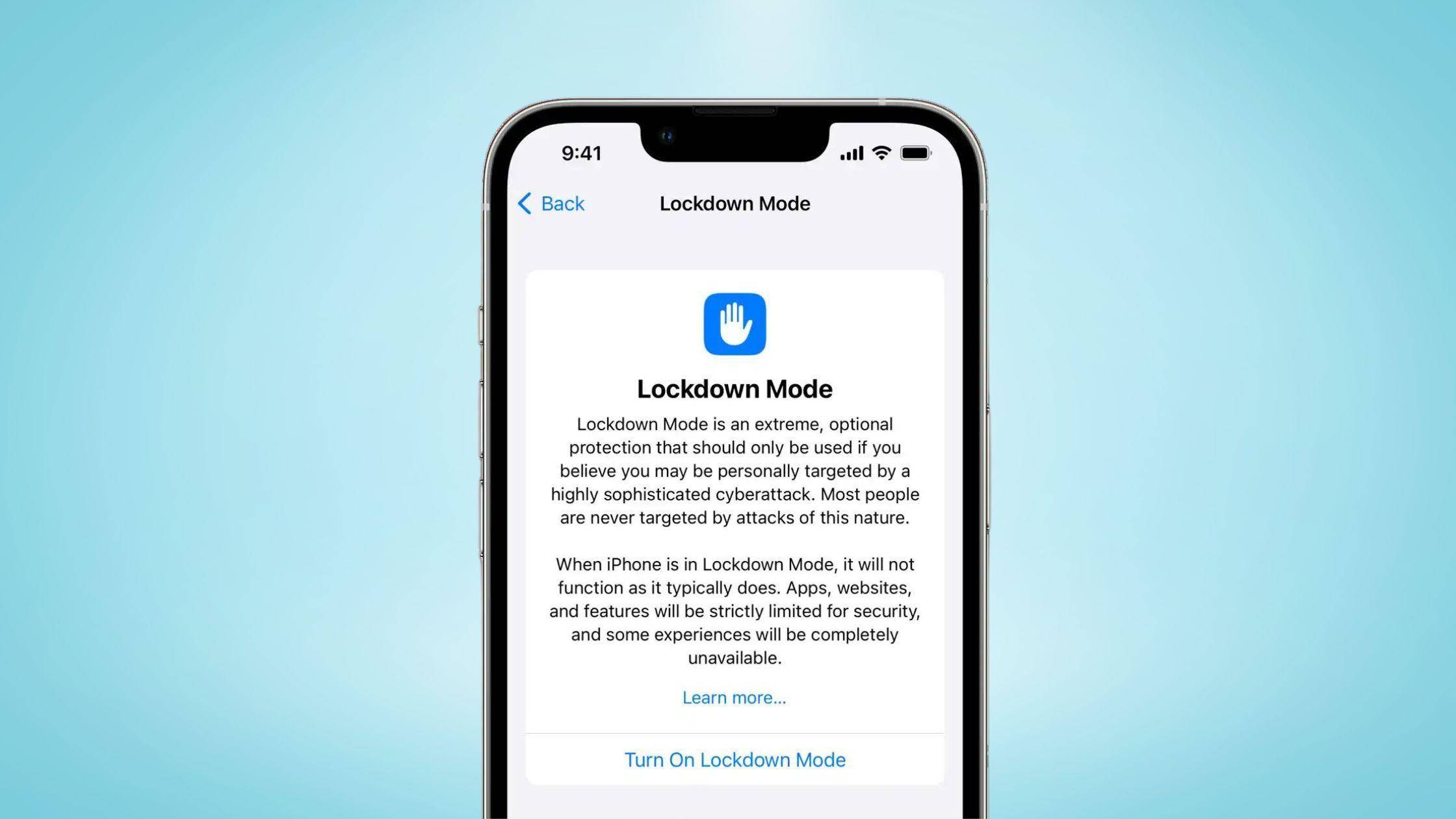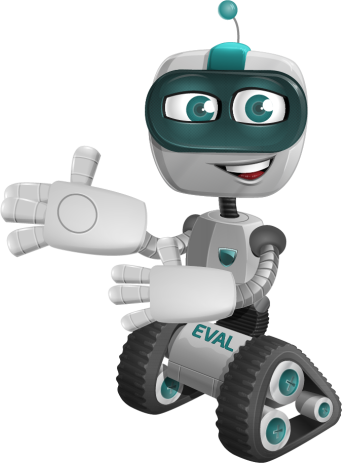Apple’s Lockdown Mode – Explained!
Apple has announced a new device protection feature known as “lockdown mode”. This mode severely limits the functionality of your Apple smartphone (iPhone), Tablet (iPad), or Computer (Macs and MacBooks). The aim is to reduce the success rate of targeted attacks against politicians, activists and journalists, among others. Lockdown Mode will be available in upcoming versions of iOS 16 (for iPhones), iPadOS 16 (for iPads), and MacOS 13 Ventura (for Macs and MacBooks).
Apple recommends it only to users whose activities indicate that they are vulnerable to targeted attacks. Once activated, the device will reboot and some minor features will cease to function. For example, iMessage attachments will be blocked and some websites in the browser may not load properly. It will be more difficult for people you have never met to contact you.
Lockdown Mode restricts the following features on your Apple device:
- Only text and images sent to you are visible in iMessage chats. Other attachments will be rejected.
- Some technologies, such as just-in-time compilation, will be disabled in browsers.
- All incoming communication invitations via Apple Services will be blocked. For example, if you have not previously texted another user, you will be unable to make a FaceTime call to that particular user.
- If your Smartphone is locked, it will not interact with your Computer in any way (or other external devices connected with a cable).
- Installing Configuration Profiles or enrolling the phone in Mobile Device Management [MDM] will not be possible.
Does it mean that iPhones without Lockdown Mode are unsafe?
Apple mobile devices are already fairly secure, and stealing data from an iPhone is difficult. Data stored on the phone is encrypted. Your phone’s PIN cannot be brute-forced: after several unsuccessful attempts, the device is locked. Smartphone apps operate independently of one another and, in general, cannot access data stored by other apps.