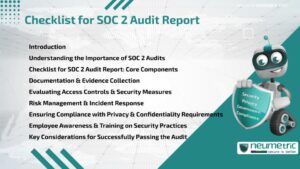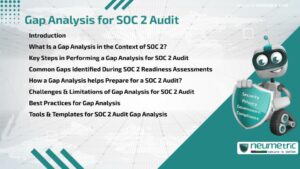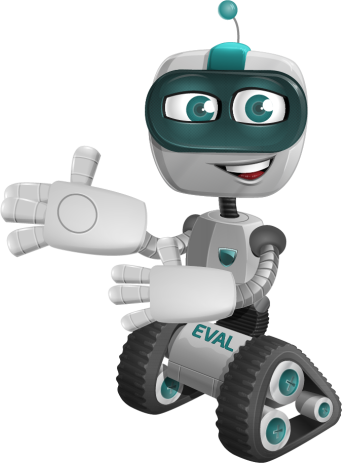Table of Contents
ToggleWhat is Malware?
Malware is short for “malicious software.” It’s a general term that refers to any type of software that can damage your device or steal information from it without your knowledge. Malware is a broad term that refers to any type of software or code used to disrupt the operation of an electronic device. It can be used for good or bad purposes, but most often it’s used for malicious reasons like stealing your personal information or accessing your device remotely.
Malware is a term used to describe a wide range of malicious software that can be installed on your computer or smartphone. Malware can include viruses, worms, Trojans and spyware. Most malware is designed to steal personal data or money from the device owner.
Android phone malware attack is a huge threat to people. According to the ThreatMetrix Mobile Threat Report, one out of every three mobile devices worldwide is infected with malware. Malware attacks can have far-reaching consequences for users and their data, but they’re also easy to prevent by taking simple security precautions. android phone malware attack is certainly a problem, but it’s not the only one. Before we look at some common ways that malware can infect an Android device, let us first see what makes an Android phone vulnerable to malware attacks
What makes an Android Phone vulnerable to malware attack?
The open nature of Android means that many apps can be downloaded from third-party sources rather than Google Play Store. This allows users to install apps that may not have gone through the same security checks as those on Google’s official store; they could contain malicious code.
Android devices tend to come with less security software preinstalled than other platforms such as iOS or Windows Phone do. This means it’s up to users themselves to decide which apps they will download and use on their devices.
The Android operating system has a lot of advantages, but it is also susceptible to malware attacks like other mobile platforms. Here are some of the reasons why an Android phone might be vulnerable:
- The user has a rooted device: Rooting your Android phone or tablet gives you access to system files and settings on your device, which can be helpful in some situations but also makes it easier for malware to get inside.
- The user is running outdated software: Malware often exploits vulnerabilities in older versions of Android that have since been patched, so be sure to update your operating system regularly.
- Malicious apps in app stores: There are a number of malicious apps in the official Google Play store. If you install an app without properly reading its permissions or understanding what it does, then there’s a chance that malware could sneak into your device unnoticed.
- Using a device that’s not secured with a passcode or fingerprint lock: The number one way to protect your device from malware is to use a passcode or fingerprint lock. If you don’t have one set up, then anyone can get into your phone and install whatever they want without permission.
- Using Public Wi-Fi: Connecting your phone to a public Wi-Fi network (especially if it doesn’t use a password) is a common way to get infected with malware. In fact, some malicious apps can even be installed remotely by hackers connected to the same network as you are!
- Visiting untrusted websites: Visiting fake websites that look like popular apps or services (like PayPal or Google) is another common way to get infected with malware. If you see an app or website that looks suspicious, avoid clicking on any links or buttons until you’ve done some research about it first.
Let us look in detail about some of the most common ways Android phones get infected with Malware:
Fake apps from Google Play
Google Play is the only official app store for Android. You can go to Google’s website and download it by clicking “Android” in the bottom left-hand corner of the screen and selecting “Play Store.” Once you do that, open it up and look for things like “Fishing Guide Pro,” which will help you find great fishing spots and if an app looks suspicious or doesn’t have good reviews, don’t install it!
Android devices are usually safe from malware because they use Google Play as their main source for apps. This means no one else can publish apps without going through Google first—and even then, Google has a rigorous review process that looks at every aspect of an application before publishing it. In addition to this, there’s also another layer of protection called Verify Apps that scans your device regularly against known threats; if they find anything suspicious they’ll let you know immediately so nothing gets past your defenses undetected.
The unsecured application permission setting in Android
The Android operating system allows third-party applications to access your personal data, such as phone number and location. They can also use your device’s camera and microphone without notifying you. The problem is that many users are not aware of this setting and may think their devices have been infected with malware after they install an app from the Play Store or elsewhere.
A lot of Android applications on the Google Play Store or other stores request for permissions that are not really required. This includes the ability to access your camera and microphone. The developer might need this permission for a legitimate reason, but some apps use these features to spy on users without their consent. The Android platform does not require developers to explain why an app needs access to your device’s sensors or data. For example, an app that is designed to send text messages should not need permission to access your phone’s camera or microphone.
It’s a good idea to review the permissions requested by each application before you install it. You can do this by visiting the “Permissions” section of Google Play Store or other Android app stores. Most android phones also have a Permissions menu within the Phone settings. In addition, you should check the app’s privacy policy to see what it says about how your personal information is used. If an app asks for too many permissions or if its privacy policy states that it will collect and share personal data without disclosing how, avoid installing that application.
Using unknown apps from third-party app stores (other than Google Play)
The biggest risk of malware attack to your phone is downloading apps from third-party app stores. These are not approved by the Google Play Store and could be infected with malware. Some of these may look like they’re legitimate and even come with good reviews, but that doesn’t mean they are safe to install.
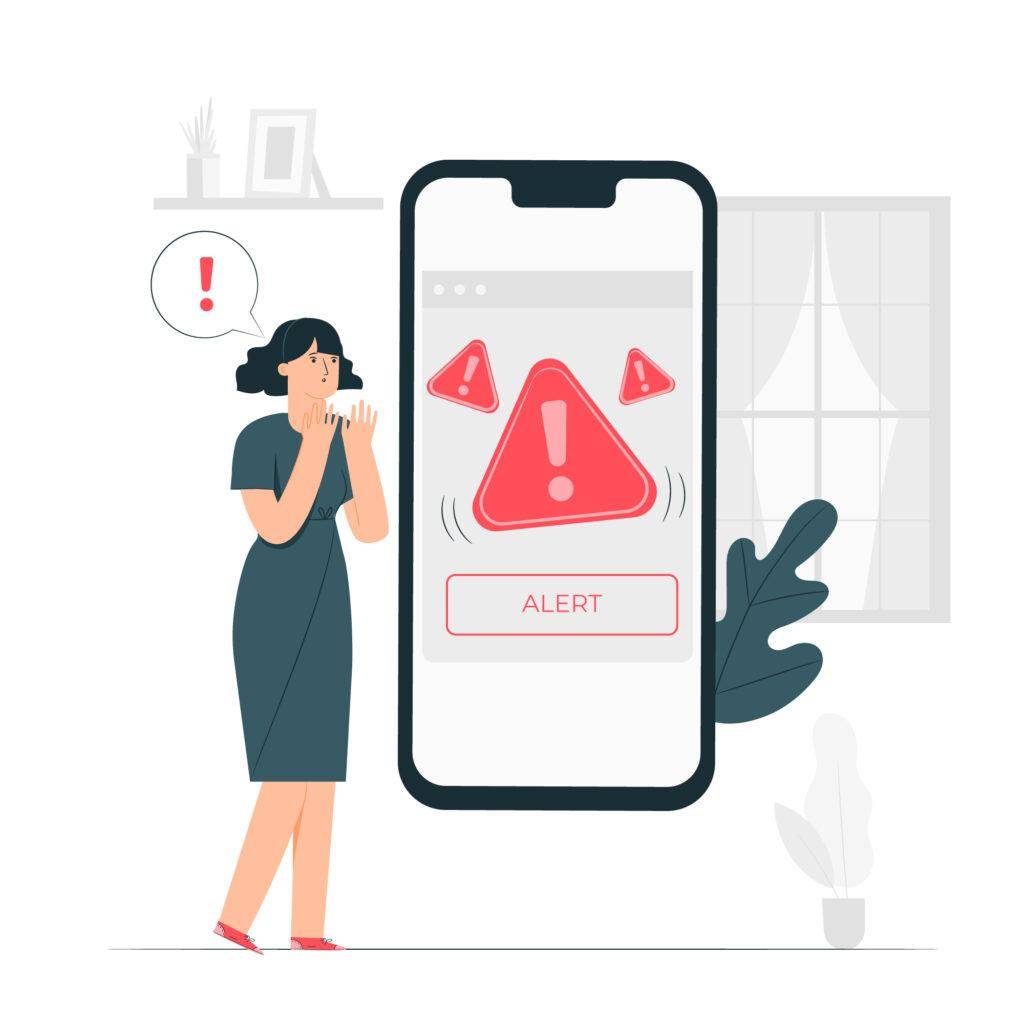
If you want to be extra careful, avoid downloading any free apps that require payment or ask for personal information such as your credit card number or social security number. This is a huge red flag because there is no reason for an app to need this kind of information unless it’s going somewhere it shouldn’t be going—like your bank account!
There are also some other things you can do: if an app asks for access to features like your camera or microphone (which typically aren’t used by apps), then don’t install it!
Connecting smartphones to public Wi-Fi
The reason for this is because you never know who else may have been using the network before you. They could have been downloading malware or even sharing it with their friends over a public Wi-Fi connection.
In some cases, when you connect to a public Wi-Fi network and it asks if you want to access the internet or any other services like file sharing or printing, click no. This will prevent your computer from connecting directly to the internet through that shared connection, making it less likely that any malicious software will be installed on your device.
Public Wi-Fi is one of the most common ways an attacker can snoop on your device without your knowledge. Attackers can see the websites you visit and can inject malware into the websites you visit in order to steal your data. They can also see and manipulate any data that passes through the network on its way to or from your device.
USB debugging feature enabled inadvertently
Another way your phone can become a victim of malware attack is if the USB debugging feature has been enabled inadvertently. This is a security risk that you should take seriously, as it exposes you to malicious apps that can gain access to your Android device via your computer.
You may have already seen this warning if you’ve ever connected your Android phone to another device through a USB cable: “Allow USB debugging?”
If you tap “OK,” then the device will be connected to another computer and can be accessed by any apps that are installed on that computer. The same applies if you connect your phone to a malicious app on an infected website; if you allow USB debugging, then malware will have access to all of your data!
If you see this prompt, don’t click on anything! You are about to enable something called the “USB debugging” feature on your phone—a tool used by developers for testing their applications on devices. This is NOT something that normal people need or want enabled. Malware often uses this feature as well, hoping to trick users into enabling it without realizing what they’re doing.
Conclusion
Malware attacks are a serious threat to Android users, especially those who use their smartphones for business purposes. Businesses should be aware of the security risks associated with using mobile devices and implement measures such as anti-malware software on all employee smartphones. Individuals should be aware of the risks and take precautions to protect themselves from malware attacks.
Users should always be on the lookout for strange charges on their phone bills, or any other unusual activity (such as an application suddenly running in the background without being launched by you). If you suspect that your phone has been compromised, immediately change your password(s) for all accounts linked to it. The best way to avoid malware is to keep your device up-to-date with the latest security patches and use a reputable anti-malware program.
Since metadata provides valuable information about your files, it can also be stolen just like other data. Hence it is extremely important to secure your data. Read our Journal on Protecting yourself while working from home to know how to remain safe from malware attack.
FAQs –
How do I secure my Android phone completely?
There are a number of things you can do to secure your Android phone. First and foremost, make sure you have a strong passcode or PIN on your device. This will prevent unauthorized users from accessing your data even if they get physical access to it. You should also enable full-disk encryption on all of your devices, which will prevent anyone from accessing the contents of their hard drives if they are stolen. Also install a reputable anti-malware app, such as Malwarebytes Mobile. It will scan your device for any malicious software and prevent it from infecting your phone in future.
How do I block my phone from being tracked?
You can prevent your phone from being tracked by simply turning off the location services. This will prevent apps from tracking your location, which is what allows them to provide local information and targeted ads. You can also use a VPN to mask your IP Address location and make it appear that you are somewhere else. A VPN will also help hide your web traffic from hackers and ISPs.
How common is malware on Android?
Android is the most popular mobile operating system in the world. It has over 2 billion active users, which means that there is a large number of people who are vulnerable to malware attacks. In fact, recent research shows that about 90% of all mobile malware threats target are android phone malware attack. This is because Google allows for a huge ecosystem of apps and games on their store, making it easy for malicious software developers to upload their apps and spread them through social media sites like Facebook or Instagram.
How do I know if my phone is infected with malware?
There are many ways to tell if your phone is infected with malware. Some of the symptoms include:
- A device that runs slower than usual
- Frequent crashes or freezes
- Unexplained data usage