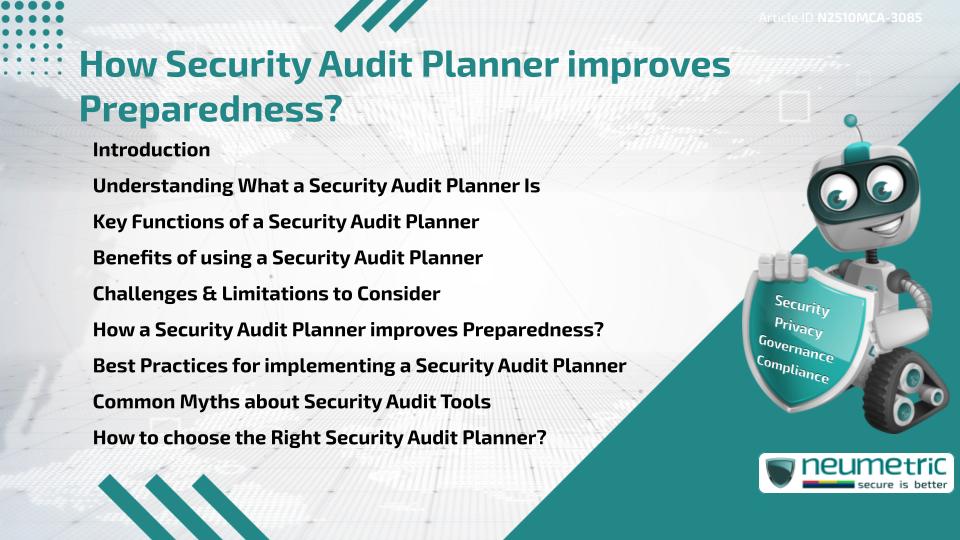Table of Contents
ToggleIntroduction
In the fast-evolving world of Cybersecurity, preparedness is not optional-it’s essential. A Security Audit Planner provides a structured way to organise, execute & monitor all aspects of a Security Audit. It helps teams identify Vulnerabilities, track Compliance Requirements & ensure that no critical step is overlooked. By aligning Internal Controls with Regulatory Frameworks, a Security Audit Planner improves readiness & enhances overall resilience.
This Article explains what a Security Audit Planner is, its Core Functions, advantages & challenges. We also explore how it strengthens preparedness & outline practical tips for effective implementation.
Understanding What a Security Audit Planner Is
A Security Audit Planner is a specialised software or structured methodology designed to coordinate Security Audits systematically. It allows Organisations to document, assign & track every Audit task in one place.
Instead of relying on scattered Spreadsheets or Manual tracking, the planner centralises Audit Data, helping Auditors maintain accuracy & consistency throughout the process.
According to the National Institute of Standards & Technology [NIST], structured planning is crucial to ensuring that Security Audits remain thorough & repeatable. A Security Audit Planner provides the Roadmap needed to achieve this.
Key Functions of a Security Audit Planner
A well-designed Security Audit Planner performs several essential functions, including:
- Task Scheduling: Establishes timelines & assigns Audit responsibilities.
- Checklist Management: Ensures that each Control area is reviewed comprehensively.
- Document Storage: Keeps Audit Reports, Evidence & Policies organised.
- Progress Monitoring: Tracks ongoing Tasks & Audit completion rates.
- Compliance Mapping: Aligns Controls with Frameworks like ISO 27001, SOC 2 & HIPAA.
Benefits of using a Security Audit Planner
A Security Audit Planner offers multiple advantages that directly improve Audit quality & readiness:
- Enhanced Organisation: Consolidates Audit data & schedules in one System.
- Time Efficiency: Reduces manual effort by automating repetitive tasks.
- Improved Accuracy: Minimises errors in Documentation & Reporting.
- Better Accountability: Assigns clear Responsibilities to Team Members.
- Increased Compliance Confidence: Ensures adherence to Internal & External Standards.
Challenges & Limitations to Consider
Although a Security Audit Planner provides significant value, it’s not without challenges.
- Complex Setup: Configuring the Planner for large Organisations can be resource-intensive.
- Training Needs: Users may require orientation to fully utilise its features.
- Integration Gaps: Some Planners may not easily integrate with Existing Tools.
- Data Privacy Concerns: Storing sensitive Audit Data requires robust Encryption.
Addressing these challenges early ensures that the planner supports, rather than hinders, the Audit process.
How a Security Audit Planner improves Preparedness?
Preparedness is all about anticipation-identifying Risks before they become Threats. A Security Audit Planner enhances preparedness by offering clear visibility into Security Operations. It helps Organisations detect Weak spots, allocate Resources effectively & maintain Compliance continuity.
By documenting Audit Findings & scheduling regular Follow-ups, Teams can ensure that identified Vulnerabilities are mitigated promptly. Moreover, automated Alerts & progress Dashboards prevent last-minute rushes, helping Teams stay ready year-round.
The planner’s structured Framework mirrors the concept of proactive defense outlined by the Cybersecurity & Infrastructure Security Agency [CISA], emphasising prevention over reaction.
Best Practices for implementing a Security Audit Planner
To make the most of a Security Audit Planner, Organisations should follow these Best Practices:
- Define Clear Objectives: Identify what you want to achieve with the Audit Planner.
- Map Audit Frameworks: Align planner Workflows with Industry Standards.
- Engage Stakeholders: Involve IT, Compliance & Risk Teams from the start.
- Provide Adequate Training: Ensure all Users are comfortable with the system.
- Review Regularly: Continuously update Audit Plans & Checklists.
Common Myths about Security Audit Tools
Several misconceptions surround Security Audit Planners. Let’s clear them up:
- “They replace Auditors.” Not true-these tools assist Auditors, not replace them.
- “Only Large Companies need them.” Businesses of all sizes benefit from Structured Audits.
- “They are too Technical.” Modern Planners offer User-friendly interfaces.
- “They guarantee Compliance.” Tools support Compliance but cannot replace due diligence.
Dispelling these myths helps Organisations see Audit Planners for what they are-enablers of better preparedness.
How to choose the Right Security Audit Planner?
Selecting the ideal Security Audit Planner depends on several factors:
- Customisation Options: Choose a planner that fits your Organisation’s structure.
- Integration Capabilities: It should work seamlessly with existing Systems.
- Reporting Features: Ensure it can generate detailed Audit & Compliance Reports.
- Scalability: The planner should adapt as your Organisation grows.
- Support & Maintenance: Vendor assistance is key to long-term usability.
Conclusion
A Security Audit Planner is more than just a tool-it’s a strategic enabler of Preparedness & Compliance. By systematising Audit processes, it ensures that no Critical Control is missed & that every Security Measure is reviewed on time. When combined with sound Governance & trained Personnel, it strengthens an Organisation’s overall Cybersecurity Posture.
Takeaways
- A Security Audit Planner centralises & streamlines Audit Workflows.
- It enhances readiness by automating Tasks & tracking Vulnerabilities.
- Proper setup & User training are crucial for effective use.
- It benefits Organisations of all sizes, not just large Enterprises.
- Continuous updates & reviews ensure lasting effectiveness.
FAQ
What is a Security Audit Planner?
A Security Audit Planner is a tool that helps organise, track & manage Security Audits systematically to improve Compliance & Preparedness.
How does a Security Audit Planner enhance Preparedness?
It provides visibility into Audit progress, identifies Vulnerabilities early & ensures timely Corrective Actions.
Can Small Businesses benefit from using one?
Yes, even Small Businesses can improve security readiness with a structured Audit Planner.
Does a Security Audit Planner automate the Audit process?
It automates repetitive tasks like Scheduling & Documentation but still requires Auditor Expertise.
How often should a Security Audit Planner be updated?
It should be reviewed after every Audit cycle or whenever Compliance Standards change.
What Standards can a Security Audit Planner support?
It can support Frameworks such as ISO 27001, SOC 2, NIST & HIPAA.
Is Data stored in a Security Audit Planner safe?
Yes, provided the System uses Encryption & Access Control measures.
What should Organisations look for when choosing a Planner?
Scalability, Integration, Ease of use & Vendor support are key factors.
Need help for Security, Privacy, Governance & VAPT?
Neumetric provides organisations the necessary help to achieve their Cybersecurity, Compliance, Governance, Privacy, Certifications & Pentesting needs.
Organisations & Businesses, specifically those which provide SaaS & AI Solutions in the Fintech, BFSI & other regulated sectors, usually need a Cybersecurity Partner for meeting & maintaining the ongoing Security & Privacy needs & requirements of their Enterprise Clients & Privacy conscious Customers.
SOC 2, ISO 27001, ISO 42001, NIST, HIPAA, HECVAT, EU GDPR are some of the Frameworks that are served by Fusion – a SaaS, multimodular, multitenant, centralised, automated, Cybersecurity & Compliance Management system.
Neumetric also provides Expert Services for technical security which covers VAPT for Web Applications, APIs, iOS & Android Mobile Apps, Security Testing for AWS & other Cloud Environments & Cloud Infrastructure & other similar scopes.
Reach out to us by Email or filling out the Contact Form…