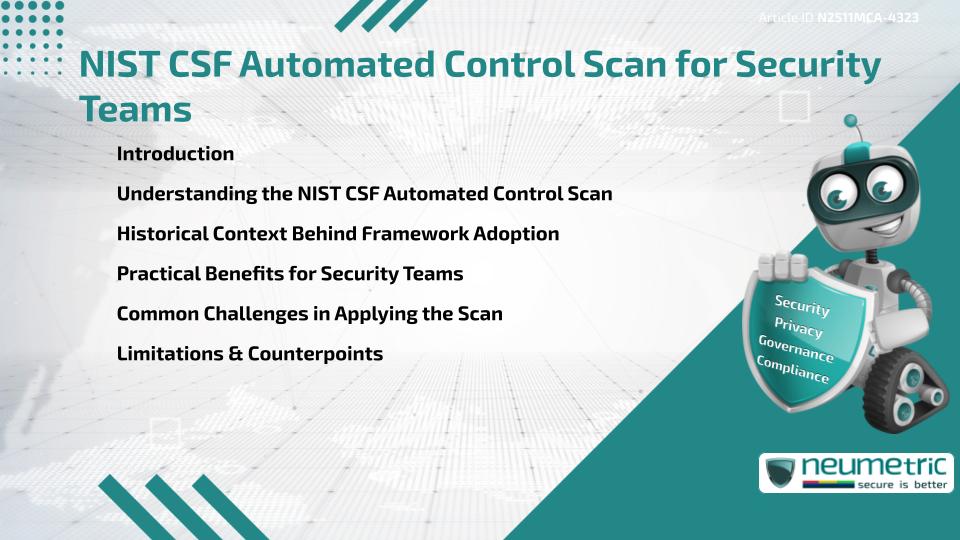Table of Contents
ToggleIntroduction
The NIST CSF automated control scan helps Security Teams verify safeguards, identify Security Gaps & simplify routine assessments. It uses structured categories from the National Institute of Standards & Technology Cybersecurity Framework to measure how well controls work across systems & workflows. This Article explains how the NIST CSF automated control scan functions, why organisations use it, the main benefits, common challenges & balanced viewpoints on its value. It also includes real-world guidance for improving clarity in internal reviews. Readers will gain a full understanding of how the NIST CSF automated control scan supports security hygiene, Governance & Risk awareness.
Understanding the NIST CSF Automated Control Scan
A NIST CSF automated control scan uses predefined checks to evaluate control activity in line with the Identify, Protect, Detect, Respond & Recover functions. These categories help Security Teams follow a repeatable approach when scanning their environments.
Automation simplifies the process by reducing manual checking. It helps teams collect Evidence, highlight deviations & support wider Governance goals. Guidance from sources such as the National Institute of Standards & Technology (https://www.nist.gov) and Cybersecurity & Infrastructure Security Agency (https://www.cisa.gov) provide helpful context about structured security practices.
Historical Context Behind Framework Adoption
The NIST Cybersecurity Framework grew from the need for a unified approach to managing cyber Risk across industries. Before common Frameworks existed, organisations used varying Standards that created gaps & confusion.
As Threats increased, the community needed a uniform structure for essential functions. This background led to the popularity of the NIST CSF automated control scan which helps teams verify alignment in a consistent way. The concept is similar to using a shared checklist across many teams, ensuring everyone follows the same baseline.
Practical Benefits for Security Teams
The NIST CSF automated control scan supports faster reviews by reducing repetitive manual work. It gives teams visibility into misconfigurations & missing safeguards. This helps shorten review cycles & improve clarity when reporting results to management.
Automation also assists with preparing for internal reviews & external oversight. Clear documentation generated by scans supports Evidence gathering & organised reporting. Resources such as the United States Government Accountability Office (https://www.gao.gov) and the National Cybersecurity Center (https://www.ncsc.gov.uk) offer helpful insight into structured oversight practices.
Another practical advantage is that automated scans help teams focus on priority areas rather than spreading effort across all controls equally. This targeted approach improves efficiency & reduces unnecessary workload.
Common Challenges in Applying the Scan
Although automation supports consistency, it may overlook context. Some controls require human interpretation especially when judgment or environmental nuance is involved. Teams should not rely on automation alone because certain situations demand reasoning beyond predefined checks.
Another challenge concerns tool configuration. If a scan tool is not aligned with organisational practices inaccurate alerts or false indicators may appear. Teams must ensure that scan settings match internal Standards. Documentation from the SANS Institute (https://www.sans.org) helps with understanding configuration practices & common pitfalls.
Limitations & Counterpoints
A NIST CSF automated control scan cannot replace skilled reviewers. Human oversight is required to interpret findings, prioritise Risks & connect results to business processes.
Some critics argue that heavy reliance on automation may encourage surface-level reviews because teams can become dependent on tool output. Others note that automated results may reduce awareness of deeper patterns. These points illustrate the importance of balance between automation & thoughtful review.
Despite these counterpoints most organisations find that the NIST CSF automated control scan improves accuracy, supports workflows & strengthens reliability when paired with human involvement.
Takeaways
- Automation increases clarity & reduces workload
- Human review is still essential
- Scan configuration must match organisational needs
- Structured Frameworks improve consistency across teams
- Balanced use of automation supports better outcomes
FAQ
What does a NIST CSF automated control scan check?
It checks safeguards mapped to the Core Functions of the NIST Cybersecurity Framework.
How often should teams run a NIST CSF automated control scan?
Teams usually run it during routine reviews or after significant system changes.
Does a NIST CSF automated control scan replace manual review?
No. It supports manual review but does not replace expert judgment.
Why do organisations use a NIST CSF automated control scan?
It standardises assessments, identifies gaps & supports consistent oversight.
Can small organisations use a NIST CSF automated control scan?
Yes. Many tools are scalable & suit smaller environments.
Need help for Security, Privacy, Governance & VAPT?
Neumetric provides organisations the necessary help to achieve their Cybersecurity, Compliance, Governance, Privacy, Certifications & Pentesting needs.
Organisations & Businesses, specifically those which provide SaaS & AI Solutions in the Fintech, BFSI & other regulated sectors, usually need a Cybersecurity Partner for meeting & maintaining the ongoing Security & Privacy needs & requirements of their Enterprise Clients & Privacy conscious Customers.
SOC 2, ISO 27001, ISO 42001, NIST, HIPAA, HECVAT, EU GDPR are some of the Frameworks that are served by Fusion – a SaaS, multimodular, multitenant, centralised, automated, Cybersecurity & Compliance Management system.
Neumetric also provides Expert Services for technical security which covers VAPT for Web Applications, APIs, iOS & Android Mobile Apps, Security Testing for AWS & other Cloud Environments & Cloud Infrastructure & other similar scopes.
Reach out to us by Email or filling out the Contact Form…