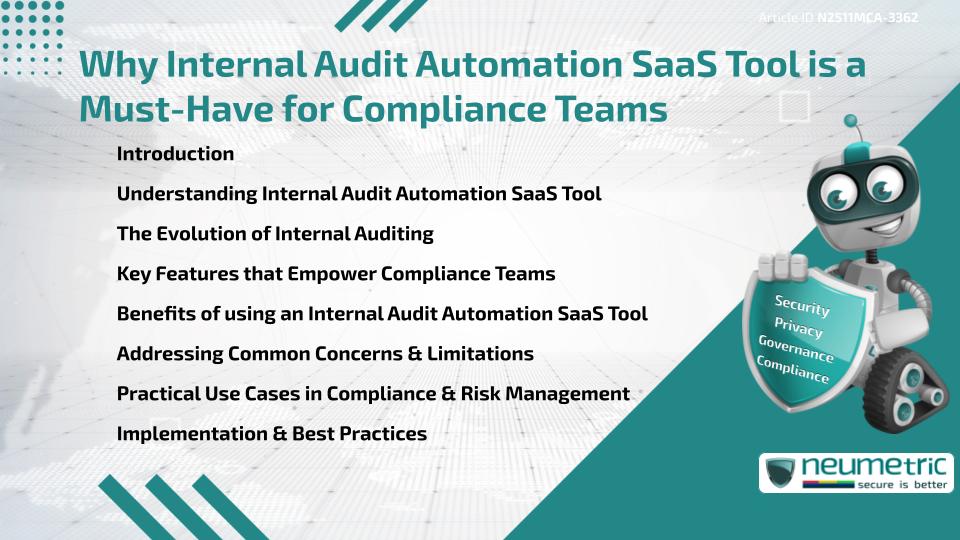Table of Contents
ToggleIntroduction
An Internal Audit Automation SaaS Tool has become a Critical Asset for compliance teams seeking efficiency, accuracy & transparency. This innovative solution automates repetitive Audit tasks, ensures real-time monitoring & supports seamless documentation management. With increasing regulatory demands & the complexity of modern enterprises, automation simplifies Internal Audit processes while reducing human error & operational costs. By integrating smart analytics, workflow management & Data Security, an Internal Audit Automation SaaS Tool empowers compliance teams to focus on strategic Risk Mitigation rather than manual paperwork.
For Organisations navigating Frameworks like ISO 27001, SOX or GDPR, this tool is no longer a luxury-it is a necessity for maintaining continuous compliance & Audit readiness.
Understanding Internal Audit Automation SaaS Tool
An Internal Audit Automation SaaS Tool is a cloud-based platform that enables Organisations to manage, track & analyze Internal Audit activities through an integrated dashboard. Unlike traditional spreadsheet-driven audits, it offers centralized control, automation of Audit workflows & data-driven insights.
Such tools provide compliance teams with digital templates, Audit trails & automated alerts, ensuring that no compliance gap goes unnoticed. Since these platforms operate on the Software as a Service (SaaS) model, they are accessible anytime, anywhere, providing flexibility & scalability for distributed teams.
The Evolution of Internal Auditing
Internal auditing has transitioned from manual checklists to advanced digital ecosystems. In the past, auditors relied on spreadsheets & paper documentation, which were time-consuming & prone to errors. Over the last decade, the rise of automation technologies & cloud computing has transformed the landscape.
Today’s Internal Audit Automation SaaS Tool integrates Artificial Intelligence (AI), data analytics & process automation to deliver accuracy & efficiency at scale. This evolution has redefined compliance management by turning audits into proactive, continuous processes rather than periodic reviews.
Key Features that Empower Compliance Teams
A modern Internal Audit Automation SaaS Tool typically includes:
- Automated Workflow Management: Simplifies scheduling, task assignments & approvals.
- Centralized Document Repository: Ensures secure access to Audit Evidence & reports.
- Real-Time Dashboards: Provides insights into Audit progress, Risk ratings & compliance status.
- Analytics & Reporting: Generates visual summaries & identifies recurring issues.
- Integration with Other Systems: Connects seamlessly with ERP, HR & Governance platforms.
These features help compliance professionals gain full visibility into Audit cycles & identify control weaknesses before they escalate.
Benefits of using an Internal Audit Automation SaaS Tool
Implementing an Internal Audit Automation SaaS Tool delivers multiple advantages, including:
- Efficiency: Automates routine tasks & reduces time spent on manual checks.
- Accuracy: Minimizes human errors by standardizing Audit procedures.
- Transparency: Provides traceable records for external & internal Stakeholders.
- Scalability: Grows with organizational needs without significant infrastructure investment.
- Cost-Effectiveness: Reduces administrative overhead & manual labor.
Furthermore, by automating report generation, teams can spend more time analyzing findings rather than compiling data.
Addressing Common Concerns & Limitations
Despite its advantages, some teams worry about Data Security or system integration challenges. These concerns are valid but largely mitigated by choosing reputable vendors that adhere to international Standards like ISO 27001 or SOC 2.
Another challenge is resistance to change within Audit teams. However, structured onboarding, Continuous Training & leadership endorsement ensure smooth adoption.
When implemented correctly, an Internal Audit Automation SaaS Tool enhances rather than replaces human judgment, allowing Auditors to focus on analysis & decision-making.
Practical Use Cases in Compliance & Risk Management
Compliance teams across sectors use Internal Audit Automation SaaS Tools for:
- Regulatory Audits: Simplifying audits under Frameworks such as SOX, PCI-DSS & HIPAA.
- Risk Assessments: Identifying emerging Threats through real-time data analysis.
- Policy Compliance: Ensuring alignment with internal Governance & Ethical Standards.
- Incident Tracking: Maintaining visibility into non-conformance & Corrective Actions.
For example, Financial institutions use such tools to continuously monitor Risk exposure, while Healthcare Organisations rely on them to ensure Patient Data Protection under HIPAA guidelines.
Implementation & Best Practices
To successfully deploy an Internal Audit Automation SaaS Tool, Organisations should:
- Assess Needs: Identify existing gaps & Audit inefficiencies.
- Choose the Right Tool: prioritise user-friendly interfaces & integration capabilities.
- Train the Team: Conduct structured workshops & simulations.
- Monitor Progress: Regularly evaluate system effectiveness & make iterative improvements.
- Ensure Data Security: Apply encryption & strict Access Control measures.
Following these Best Practices ensures maximum ROI & long-term compliance sustainability.
Takeaways
An Internal Audit Automation SaaS Tool offers a competitive edge by improving compliance management, ensuring accuracy & freeing up valuable auditor time. By embracing automation, compliance teams can maintain ongoing Audit readiness, respond quickly to regulatory changes & foster a culture of accountability.
FAQ
What is an Internal Audit Automation SaaS Tool?
It is a cloud-based platform that automates & manages Internal Audit processes for better accuracy, visibility & compliance.
How does it help compliance teams?
It streamlines workflows, provides real-time insights & ensures that audits are consistent, transparent & aligned with Regulatory Standards.
Is it secure for sensitive Audit data?
Yes. Most vendors implement encryption, role-based access & compliance Certifications like ISO 27001 to ensure Data Protection.
Can it replace auditors?
No. It enhances auditors’ efficiency by automating repetitive tasks but still relies on human expertise for interpretation & judgment.
What industries benefit most from it?
Financial services, Healthcare, Manufacturing & IT sectors are among the top adopters due to their complex Compliance Requirements.
Does it integrate with existing systems?
Yes. Many solutions offer APIs & connectors for ERP, CRM & Governance platforms to ensure seamless data exchange.
How can Small Businesses use it effectively?
Small Organisations can start with modular plans & scale as their Audit requirements grow.
What challenges may arise during implementation?
Resistance to change, data migration issues & inadequate training are common but manageable with proper planning.
How is it different from Audit management software?
While traditional Audit management tools handle scheduling & reporting, an Internal Audit Automation SaaS Tool focuses on end-to-end automation & data analytics.
Need help for Security, Privacy, Governance & VAPT?
Neumetric provides organisations the necessary help to achieve their Cybersecurity, Compliance, Governance, Privacy, Certifications & Pentesting needs.
Organisations & Businesses, specifically those which provide SaaS & AI Solutions in the Fintech, BFSI & other regulated sectors, usually need a Cybersecurity Partner for meeting & maintaining the ongoing Security & Privacy needs & requirements of their Enterprise Clients & Privacy conscious Customers.
SOC 2, ISO 27001, ISO 42001, NIST, HIPAA, HECVAT, EU GDPR are some of the Frameworks that are served by Fusion – a SaaS, multimodular, multitenant, centralised, automated, Cybersecurity & Compliance Management system.
Neumetric also provides Expert Services for technical security which covers VAPT for Web Applications, APIs, iOS & Android Mobile Apps, Security Testing for AWS & other Cloud Environments & Cloud Infrastructure & other similar scopes.
Reach out to us by Email or filling out the Contact Form…