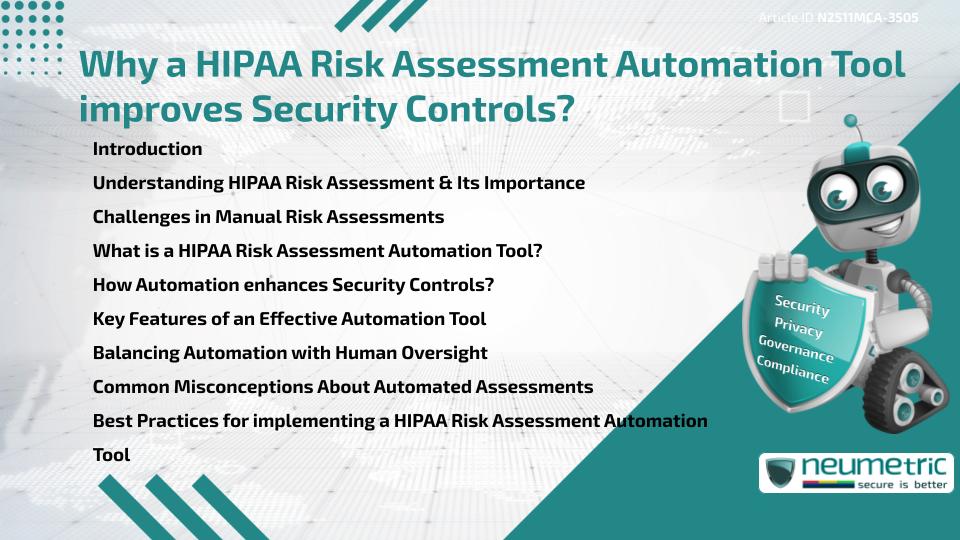Table of Contents
ToggleIntroduction
A HIPAA Risk Assessment Automation Tool helps Healthcare Organisations simplify Compliance with the Health Insurance Portability & Accountability Act [HIPAA]. It automates the identification, evaluation & mitigation of Security Risks in Protected Health Information [PHI] Systems. By reducing manual workloads, increasing accuracy & enhancing consistency, this tool improves the overall reliability of Security Controls. It also provides Continuous Monitoring, ensuring that Compliance gaps are addressed promptly. For Organisations handling sensitive Patient Data, such Automation Tools have become essential to maintaining strong & adaptive Security Programs.
Understanding HIPAA Risk Assessment & Its Importance
The HIPAA Risk Assessment process is a mandatory step in ensuring the Confidentiality, Integrity & Availability of PHI. It requires covered Entities & Business Associates to identify potential Vulnerabilities & determine their impact on Data Security. Manual assessments can be time-consuming & prone to inconsistencies. Automating the process streamlines the evaluation of Assets, Threats & safeguards, enabling faster & more accurate Risk analysis.
Challenges in Manual Risk Assessments
Traditional, Spreadsheet-based Assessments rely heavily on subjective judgment & manual data collection. These methods often lead to incomplete documentation, delayed updates & inconsistent evaluation criteria. Moreover, when Systems or Processes evolve, manual tracking becomes increasingly difficult. As a result, Organisations may face Compliance gaps or fail to detect new Security Threats in time.
What is a HIPAA Risk Assessment Automation Tool?
A HIPAA Risk Assessment Automation Tool is a Software Application that digitises & automates the entire Risk Assessment process. It integrates with existing Information Systems to collect relevant data, assess Risk exposure & suggest appropriate Controls. Automation Tools can use standardised Templates, Scoring methodologies & Audit-ready reporting to maintain uniformity across Assessments.
Many tools also offer Dashboards for real-time visibility & automatic updates when System Configurations change. This ensures that Security Teams always have an accurate, up-to-date understanding of their Risk Posture.
How Automation enhances Security Controls?
Automation strengthens Security Controls in several key ways:
- Consistency: Automated Tools apply uniform evaluation criteria, reducing subjective errors.
- Efficiency: Routine data collection & analysis tasks are completed in minutes instead of days.
- Accuracy: By integrating with Network & Application Systems, Automation Tools ensure that no data source is overlooked.
- Monitoring: Continuous scanning detects new Vulnerabilities or Policy deviations promptly.
These benefits collectively improve the reliability & responsiveness of an Organisation’s Security Framework.
Key Features of an Effective Automation Tool
An effective HIPAA Risk Assessment Automation Tool includes the following features:
- Automated data discovery across IT Assets.
- Built-in Compliance Templates aligned with HIPAA Security Rule Standards.
- Dynamic Risk scoring based on Threat probability & impact.
- Real-time Dashboards & Audit-ready reporting.
- Integration with Governance, Risk & Compliance [GRC] Systems.
These functionalities enable Organisations to detect potential gaps early & prioritise Corrective Actions.
Balancing Automation with Human Oversight
While automation improves efficiency, it should not replace Human expertise. Security Professionals must interpret automated Reports, validate Risk prioritisation & make Context-based Decisions. Human oversight ensures that complex, Non-technical factors-such as Organisational culture or Business priorities-are properly considered.
A balanced approach leverages automation for scalability while maintaining strategic decision-making through Expert analysis.
Common Misconceptions About Automated Assessments
Some believe that a HIPAA Risk Assessment Automation Tool eliminates the need for Audits or Human input. However, Automation complements rather than replaces Compliance Teams. Another misconception is that Automation Tools are too costly or complex. In reality, they reduce long-term costs by minimising Compliance errors, Audit failures & Data Breaches.
Automation Tools should be viewed as enablers of proactive Compliance rather than shortcuts to avoid responsibility.
Best Practices for implementing a HIPAA Risk Assessment Automation Tool
When implementing automation, Organisations should:
- Conduct a baseline Manual Assessment before deployment.
- Ensure proper integration with Electronic Health Record [EHR] & IT Systems.
- Train staff to interpret automated outputs.
- Regularly review tool configurations for accuracy.
- Align the tool’s functionality with Organisational Compliance objectives.
By following these practices, Healthcare Entities can maximise the effectiveness of their Automation investments & strengthen Data Protection efforts.
Conclusion
A HIPAA Risk Assessment Automation Tool simplifies Compliance, reduces manual error & enhances the effectiveness of Security Controls. By automating Risk identification & response, Organisations can maintain consistent, Audit-ready Compliance while improving Operational efficiency. Automation also ensures that Security Measures adapt dynamically to emerging Threats without excessive Administrative burden.
Takeaways
- Automation improves the accuracy & consistency of Risk Assessments.
- It enables real-time visibility into Security Controls.
- Combining Automation with Expert oversight provides balanced Compliance management.
- Implementing Best Practices ensures long-term Data Protection & Regulatory alignment.
FAQ
What is a HIPAA Risk Assessment Automation Tool?
It is a Software Solution that automates the identification, analysis & reporting of Risks related to PHI security under HIPAA Regulations.
Why is Automation important for HIPAA Compliance?
Automation reduces Human error, increases accuracy & ensures consistent monitoring of Security Controls.
Does Automation replace Manual Assessments completely?
No, it complements Manual Assessments by handling repetitive tasks & allowing Experts to focus on analysis & strategy.
How often should an automated HIPAA Risk Assessment be conducted?
Automated Assessments can run continuously, but formal reviews should occur annually or after major system changes.
What types of Organisations benefit most from this tool?
Hospitals, Clinics, Insurance Providers & any entity managing PHI benefit significantly from automated Risk Assessment Tools.
Are Automated Tools expensive to maintain?
While initial costs vary, Automation generally lowers long-term expenses by preventing Compliance violations & Data breaches.
Can Automation Tools integrate with existing Security Software?
Yes, most tools support integration with SIEM, GRC & EHR Systems for unified Compliance Management.
Need help for Security, Privacy, Governance & VAPT?
Neumetric provides organisations the necessary help to achieve their Cybersecurity, Compliance, Governance, Privacy, Certifications & Pentesting needs.
Organisations & Businesses, specifically those which provide SaaS & AI Solutions in the Fintech, BFSI & other regulated sectors, usually need a Cybersecurity Partner for meeting & maintaining the ongoing Security & Privacy needs & requirements of their Enterprise Clients & Privacy conscious Customers.
SOC 2, ISO 27001, ISO 42001, NIST, HIPAA, HECVAT, EU GDPR are some of the Frameworks that are served by Fusion – a SaaS, multimodular, multitenant, centralised, automated, Cybersecurity & Compliance Management system.
Neumetric also provides Expert Services for technical security which covers VAPT for Web Applications, APIs, iOS & Android Mobile Apps, Security Testing for AWS & other Cloud Environments & Cloud Infrastructure & other similar scopes.
Reach out to us by Email or filling out the Contact Form…