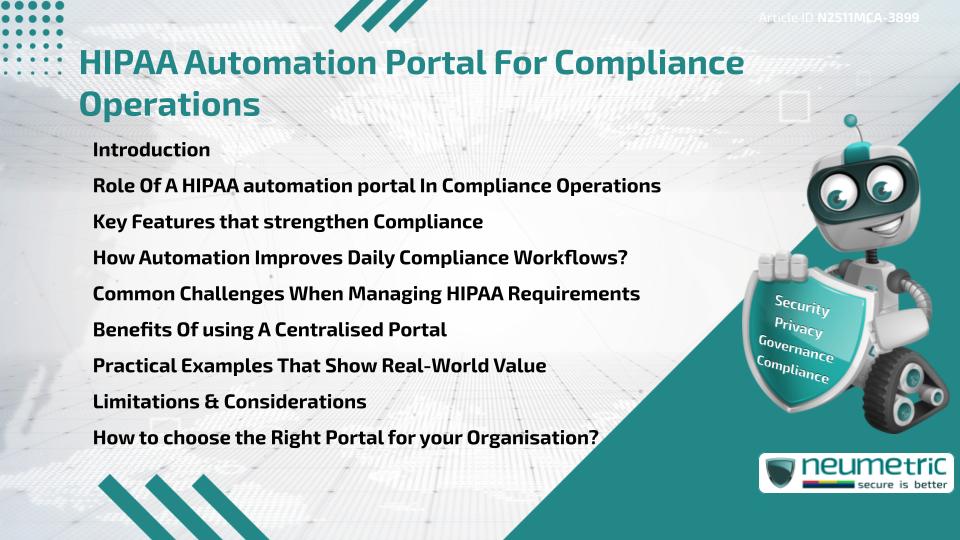Table of Contents
ToggleIntroduction
A HIPAA automation portal helps organisations manage Compliance operations by automating manual Tasks, centralising Evidence, monitoring Risks & simplifying Documentation required under the Health Insurance Portability & Accountability Act [HIPAA]. It reduces errors, speeds up Audits & improves the accuracy of Reporting. A HIPAA automation portal also brings together Policies, Workflows & Monitoring activities in one place so that Compliance Teams can work efficiently. This Article explains the functions of a HIPAA automation portal, the challenges it solves, the features that matter most & how organisations can use it to keep their Privacy & Security obligations on track.
Role Of A HIPAA automation portal In Compliance Operations
A HIPAA automation portal acts as the central hub for all Security & Privacy activities related to HIPAA. It brings together Documentation, Risk Assessments, Reporting & Workflow management under one structured system. This helps organisations maintain Continuous Compliance rather than relying on occasional Updates or rushed Audits.
Automation also reduces time spent on repetitive steps. For example, instead of tracking activities in scattered spreadsheets, a portal provides a dashboard that shows tasks, timelines & gaps. Much like a calendar that reminds you of important appointments, the portal reminds Users of Assessments, Evidence deadlines & Policy reviews.
Key Features that strengthen Compliance
A powerful HIPAA automation portal includes several essential functions that directly support Compliance operations:
Centralised Documentation
The portal stores Policies, Procedures, Forms & Audit Records in one place. This helps organisations avoid version mix-ups & misplaced Evidence.
Automated Workflows
Workflow automation ensures that tasks are assigned, tracked & completed on time. This improves accountability & reduces missed deadlines.
Role-Based Access Controls
Only authorised Users can access or update Sensitive Information. This supports both Privacy & Security requirements.
Risk & Gap Assessments
Automated tools highlight weaknesses. This allows teams to fix problems before regulators identify them.
Real-Time Monitoring
The portal connects various Compliance activities so teams can see Risks, Policy reviews & submitted Evidence as they change.
These features work together much like a reliable navigation app that keeps you on the correct route & alerts you when you are drifting off-track.
How Automation Improves Daily Compliance Workflows?
Automation helps organisations follow the many steps required by HIPAA without slowing down daily operations. A HIPAA automation portal simplifies how staff complete Assessments, upload Evidence & review Controls. It eliminates confusion & makes it easier for teams to maintain regular Compliance tasks even when they have other work priorities.
Automation also supports cross-department collaboration. For example, the Security Team can update a Risk Assessment while the Compliance Team reviews related tasks in real time. Everyone sees consistent information, which prevents duplicated work.
Common Challenges When Managing HIPAA Requirements
Managing HIPAA obligations is difficult because of the many documents, assessments & controls involved. Some common challenges include:
- Scattered files that are not updated
- Manual tracking that leads to errors
- Miscommunication between departments
- Inconsistent Evidence collection
- Late preparation for Audits
A HIPAA automation portal solves these challenges by replacing disconnected tools with a single organised platform.
Benefits Of using A Centralised Portal
A centralised portal offers several advantages:
- Faster completion of Assessments
- Improved accuracy & consistency
- Better coordination between Compliance Stakeholders
- Clear Audit trails for every activity
- Peace of mind that tasks are not forgotten
The portal acts like a secure digital binder that stays updated without requiring constant checking.
Practical Examples That Show Real-World Value
Although no specific Case Studies are included, some general situations help illustrate how organisations use a HIPAA automation portal:
- Compliance Officers rely on automated reminders to keep Policy Reviews on schedule
- Security Teams use built-in assessments to evaluate Risks
- Audit Teams access complete Evidence packages instead of searching through files
These examples highlight how automation removes day-to-day stress & keeps Compliance operations organised.
Limitations & Considerations
While a HIPAA automation portal is helpful, it does not replace human oversight. Teams still need to review Risks & make Decisions. Automated dashboards only work well when users regularly update information. The portal is an aid, not a substitute for good Governance.
How to choose the Right Portal for your Organisation?
When selecting a HIPAA automation portal, organisations should ask:
- Does the portal centralise all Compliance tasks in one location?
- Can users customise workflows to match existing processes?
- Does it include structured Assessments & automated Evidence tracking?
- Are Security Controls strong enough for Sensitive Information?
- Is it easy for non-technical staff to use?
A strong portal balances automation with simplicity so that teams can work confidently without unnecessary complexity.
Conclusion
A HIPAA automation portal is a reliable tool that simplifies how organisations manage HIPAA obligations. It centralises Evidence, automates Tasks & supports teams with clear workflows. Although it does not replace human judgement, it significantly reduces errors & improves daily Compliance operations.
Takeaways
- A HIPAA automation portal stores all Evidence & Documents in one organised system
- Workflow automation reduces manual effort & prevents missed tasks
- Real-time monitoring helps spot issues early
- The portal strengthens collaboration across departments
- It is an essential asset for consistent Compliance operations
FAQ
What is a HIPAA automation portal?
It is a centralised platform that automates Tasks, stores Evidence & supports Compliance operations required under HIPAA.
How does it help Compliance Teams?
It reduces manual work, reminds users of deadlines & provides one location for Policies & Audit Records.
Does automation replace human oversight?
No. It assists teams by simplifying tasks but cannot replace human judgement.
Is a portal necessary for small organisations?
Yes. Smaller teams benefit from organised systems that reduce administrative burden.
How does the portal support audits?
It keeps Evidence in one place, maintains Audit trails & generates Reports quickly.
Can the portal manage Policies & Procedures?
Yes. Most portals include structured storage for Policies, Procedures & linked Tasks.
Is training required?
Basic training helps Users take full advantage of workflows & automated features.
Do all portals offer Risk Assessments?
Most reputable portals include built-in assessments to help teams evaluate & track Risks.
Need help for Security, Privacy, Governance & VAPT?
Neumetric provides organisations the necessary help to achieve their Cybersecurity, Compliance, Governance, Privacy, Certifications & Pentesting needs.
Organisations & Businesses, specifically those which provide SaaS & AI Solutions in the Fintech, BFSI & other regulated sectors, usually need a Cybersecurity Partner for meeting & maintaining the ongoing Security & Privacy needs & requirements of their Enterprise Clients & Privacy conscious Customers.
SOC 2, ISO 27001, ISO 42001, NIST, HIPAA, HECVAT, EU GDPR are some of the Frameworks that are served by Fusion – a SaaS, multimodular, multitenant, centralised, automated, Cybersecurity & Compliance Management system.
Neumetric also provides Expert Services for technical security which covers VAPT for Web Applications, APIs, iOS & Android Mobile Apps, Security Testing for AWS & other Cloud Environments & Cloud Infrastructure & other similar scopes.
Reach out to us by Email or filling out the Contact Form…