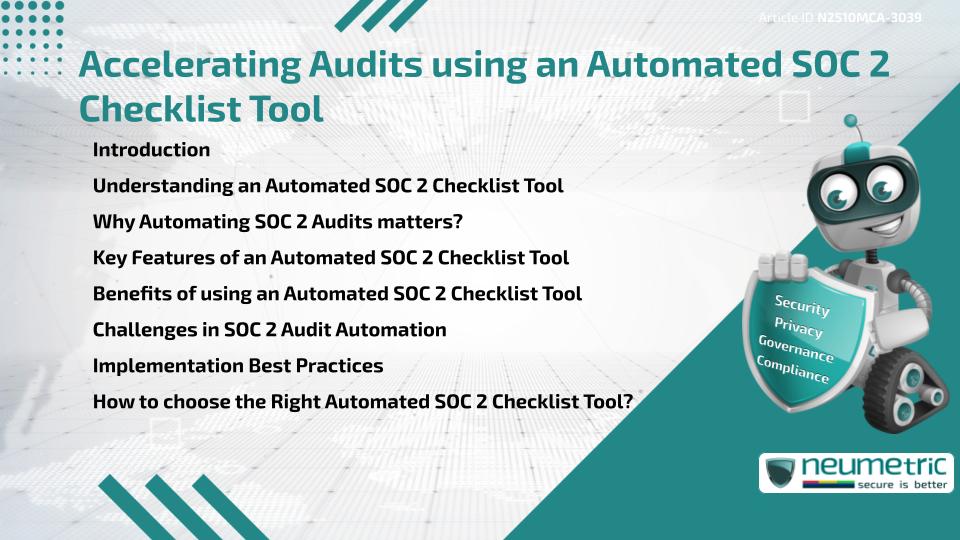Table of Contents
ToggleIntroduction
An Automated SOC 2 Checklist Tool simplifies & accelerates the process of achieving SOC 2 Compliance by digitising & streamlining Audit preparation tasks. This Technology automates Evidence collection, Control tracking & Audit Documentation-making it faster & easier for Organisations to demonstrate Compliance with the five (5) Trust Services Criteria: Security, Availability, Processing Integrity, Confidentiality & Privacy.
Using an Automated SOC 2 Checklist Tool reduces the Manual burden of gathering proof, maintaining Audit trails & verifying Compliance with multiple controls. In this article, we explore how Automation transforms traditional SOC 2 Audits into efficient, Data-driven Processes that save time, improve accuracy & enhance overall Audit readiness.
Understanding an Automated SOC 2 Checklist Tool
An Automated SOC 2 Checklist Tool is a Software Solution designed to help Organisations prepare for SOC 2 Audits by automating key Compliance activities. Instead of Manually maintaining Spreadsheets or static Documents, users can rely on real-time Dashboards to monitor Control Implementation, track Evidence submission & assess Compliance gaps.
For example, when a Control requires Access Review or Change Management Documentation, the Automated SOC 2 Checklist Tool automatically retrieves Evidence from integrated Systems or Identity Management Platforms. This not only saves time but ensures Data Integrity & consistency across Audits.
Why Automating SOC 2 Audits matters?
Traditional SOC 2 Audits are often time-consuming & error-prone due to Manual Evidence collection & fragmented Documentation. Automation solves these pain points by creating structured workflows & real-time monitoring.
By automating SOC 2 Audit preparation:
- Compliance teams eliminate redundant Manual tasks.
- Evidence collection becomes faster & verifiable.
- Risks of missing Documentation or outdated Controls are reduced.
- Auditors gain easier access to organised, reliable data.
Automation enhances both efficiency & trustworthiness, ensuring Organisations remain compliant even as their operations scale.
Key Features of an Automated SOC 2 Checklist Tool
A robust Automated SOC 2 Checklist Tool typically includes:
- Pre-Built SOC 2 Framework Templates: Ready-to-use Control mappings aligned with AICPA Trust Services Criteria.
- Automated Evidence Collection: Integration with Cloud Services, Code Repositories & Ticketing Systems.
- Control Status Tracking: Real-time Dashboards that show Control progress & Compliance scores.
- Audit Trail Management: Centralised Repository for all Evidence, Notes & Historical Audit Records.
- Alerting & Notifications: Automated reminders for pending Tasks or expiring Evidence.
- Collaboration Tools: Role-based access for Teams & Auditors to streamline communication.
Benefits of using an Automated SOC 2 Checklist Tool
The advantages of adopting an Automated SOC 2 Checklist Tool extend beyond Audit acceleration:
- Time Efficiency: Reduces Audit preparation time from months to weeks.
- Continuous Compliance: Enables ongoing monitoring instead of Point-in-time Assessments.
- Error Reduction: Minimises Human errors & ensures accurate Control validation.
- Improved Transparency: Offers clear Audit trails & Visual progress tracking.
- Cost Savings: Decreases External Audit preparation Costs through Automation.
- Scalability: Supports growing Organisations with expanding Compliance needs.
In essence, an Automated SOC 2 Checklist Tool not only simplifies Audits but also builds a culture of continuous Compliance within the Organisation.
Challenges in SOC 2 Audit Automation
While Automation streamlines many aspects of SOC 2 Compliance, it also presents challenges. Integration with Legacy Systems can be complex, especially when Data Formats vary. Moreover, overreliance on Automation without Human Oversight can result in missed contextual nuances-such as misinterpreting Control effectiveness or ignoring qualitative findings.
To address these challenges, Organisations should combine Automation with Expert review & maintain clear Governance over Data Sources. Human judgment remains critical in interpreting Audit outcomes accurately.
Implementation Best Practices
For effective implementation of an Automated SOC 2 Checklist Tool, Organisations should follow these Best Practices:
- Define Clear Objectives: Identify which Audit processes to automate & measure success through defined KPIs.
- Engage Key Stakeholders: Involve Security, Compliance & IT Teams from the start.
- Validate Integrations: Ensure Tools connect seamlessly with Existing Systems.
- Maintain Human Oversight: Use automation for data collection but retain Manual Review for final validation.
- Conduct Regular Updates: Keep Templates, Controls & Evidence requirements current.
Adopting these steps ensures that Automation enhances accuracy without compromising Audit Quality.
How to choose the Right Automated SOC 2 Checklist Tool?
Selecting the best Automated SOC 2 Checklist Tool depends on an Organisation’s size, Infrastructure & Compliance goals. Consider these factors:
- Compatibility with your Cloud or On-premise Environment.
- Pre-built Integrations with common Security & Productivity Tools.
- Real-time reporting & visualisation capabilities.
- Vendor Reputation & Support for multiple Compliance Frameworks.
- Data Security Standards followed by the Vendor.
Evaluating Tools based on these factors helps ensure a successful & sustainable Audit Automation strategy.
Takeaways
- Automation speeds up SOC 2 Audits by simplifying Evidence collection & Documentation.
- Continuous Monitoring supports proactive Compliance Management.
- Human Oversight remains essential for validating Automated Outputs.
- Choose Tools with strong integrations & reliable Customer support.
- Regularly review & update Compliance Templates to match evolving Standards.
FAQ
What is an Automated SOC 2 Checklist Tool?
It is a Software Platform that automates the collection, Organisation & tracking of Evidence for SOC 2 Audits.
How does an Automated SOC 2 Checklist Tool improve Audits?
It reduces Manual Work, improves accuracy & helps Teams stay continuously compliant.
Are Automated SOC 2 Checklist Tools suitable for Startups?
Yes, most Tools offer scalable pricing & can grow with Organisational needs.
Can Automation replace Auditors entirely?
No, Human Auditors are still necessary to interpret results & ensure context-based evaluations.
What Controls are covered by an Automated SOC 2 Checklist Tool?
Controls related to Security, Availability, Processing Integrity, Confidentiality & Privacy.
Which platforms do Automated SOC 2 Checklist Tools integrate with?
They typically integrate with Cloud Platforms like AWS, Azure, Google Cloud & SaaS Services such as Jira or GitHub.
How long does it take to implement an Automated SOC 2 Checklist Tool?
Implementation usually takes between one (1) & four (4) weeks depending on System complexity.
Need help for Security, Privacy, Governance & VAPT?
Neumetric provides organisations the necessary help to achieve their Cybersecurity, Compliance, Governance, Privacy, Certifications & Pentesting needs.
Organisations & Businesses, specifically those which provide SaaS & AI Solutions in the Fintech, BFSI & other regulated sectors, usually need a Cybersecurity Partner for meeting & maintaining the ongoing Security & Privacy needs & requirements of their Enterprise Clients & Privacy conscious Customers.
SOC 2, ISO 27001, ISO 42001, NIST, HIPAA, HECVAT, EU GDPR are some of the Frameworks that are served by Fusion – a SaaS, multimodular, multitenant, centralised, Automated, Cybersecurity & Compliance Management system.
Neumetric also provides Expert Services for technical security which covers VAPT for Web Applications, APIs, iOS & Android Mobile Apps, Security Testing for AWS & other Cloud Environments & Cloud Infrastructure & other similar scopes.
Reach out to us by Email or filling out the Contact Form…